HP Z420 Support Question
Find answers below for this question about HP Z420.Need a HP Z420 manual? We have 6 online manuals for this item!
Question posted by orPH on June 12th, 2014
How To Install Graphics Card On Hp Z420
The person who posted this question about this HP product did not include a detailed explanation. Please use the "Request More Information" button to the right if more details would help you to answer this question.
Current Answers
There are currently no answers that have been posted for this question.
Be the first to post an answer! Remember that you can earn up to 1,100 points for every answer you submit. The better the quality of your answer, the better chance it has to be accepted.
Be the first to post an answer! Remember that you can earn up to 1,100 points for every answer you submit. The better the quality of your answer, the better chance it has to be accepted.
Related HP Z420 Manual Pages
HP Installer Kit for Linux: Important Red Hat/SUSE Linux installation information - Page 4
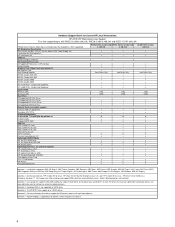
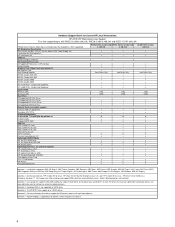
...HP Localization Kit Software Remote Graphics Software All Supported Processors All Supported Processors (1 CPU configs) Hyperthreading Graphics Card (Video Card) (See footnote 2) No Graphics Card Intel Onboard Graphics...on SATA drives. Get the latest drivers, "HP Installer Kit for SuSE Linux Enterprise Desktop 11" ISO images from http://www.hp.com/support/z200 (substitute correct platform name);...
HP Installer Kit for Linux: Important Red Hat/SUSE Linux installation information - Page 5
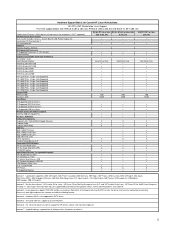
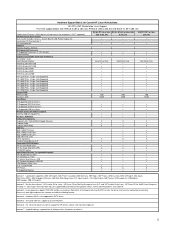
... Card) (See footnote 2) No Graphics Card Intel Onboard Graphics NVIDIA Quadro NVS 295
NVIDIA Quadro NVS 300 NVIDIA Quadro Q400 NVIDIA Quadro Q600
NVIDIA Quadro Q2000
ATI v2270 PCIe - Linux growisofs supports DVD+RW and Blu-ray media on Red Hat EL 5 Desktop or later and SLED11 or later. Single Card Supported
ATI v3800 PCIe - footnote 6 - HP...
HP Installer Kit for Linux: Important Red Hat/SUSE Linux installation information - Page 6
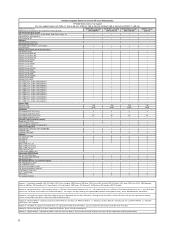
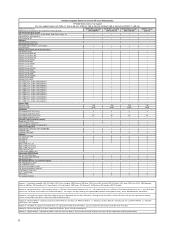
... "HP Installer Kit for SuSE Linux Enterpise Desktop 11" ISO images from http://www.hp.com/support/z400 (substitute correct platform name); HP Driver CD for Linux - Localization Kit (See footnote 1) HP Localization Kit Software Remote Graphics Software All Supported Processors All Supported Processors (1 CPU configs) Hyperthreading Graphics Card (Video Card) (See footnote 2) No Graphics Card...
HP Installer Kit for Linux: Important Red Hat/SUSE Linux installation information - Page 7
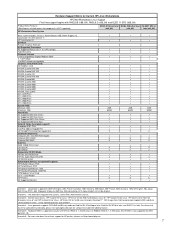
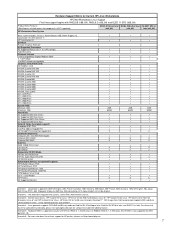
... 0, 1, 5 SAS only). Get the latest drivers, "HP Installer Kit for Linux - HP Driver CD for Red Hat Enterprise Linux 5", "HP Installer Kit for Linux - For drives that have the Lightscribe functionality, please visit www.lightscribe.com for SuSE Linux Enterpise Desktop 11" ISO images from http://www.hp.com/support/z420 (substitute correct platform name);
Hardware RAID is...
HP Installer Kit for Linux: Important Red Hat/SUSE Linux installation information - Page 8
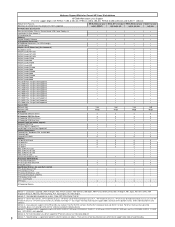
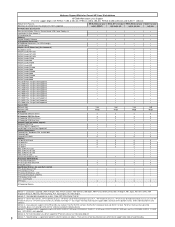
...
ATI v5800 PCIe - Single Card Supported
ATI v7900 PCIe - HP Driver CD for Red Hat Enterprise Linux 5.3", and "HP Installer Kit for Linux - Localization Kit (See footnote 1) HP Localization Kit Software Remote Graphics Software All Supported Processors All Supported Processors (1 & 2 CPU configs) Hyperthreading Graphics Card (Video Card) (See footnote 2) No Graphics Card NVIDIA Quadro NVS 295...
HP Installer Kit for Linux: Important Red Hat/SUSE Linux installation information - Page 9
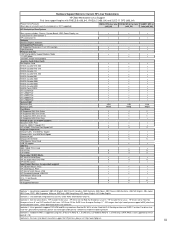
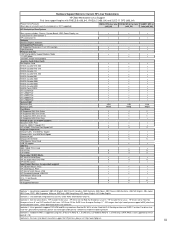
...-8i (RAID 0, 1, 5 SAS only). Localization Kit (See footnote 1) HP Localization Kit Software Remote Graphics Software All Supported Processors All Supported Processors (1 & 2 CPU configs) Hyperthreading Firmware features CSM (Compatibility Support Module) Mode 2.1 UEFI Mode Intel AMT remote manageability Graphics Card (Video Card) No Graphics Card
NVIDIA Quadro NVS 300
NVIDIA Quadro NVS 310
NVIDIA...
HP Installer Kit for Linux: Important Red Hat/SUSE Linux installation information - Page 10
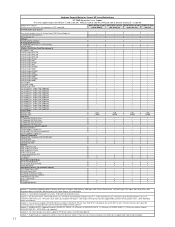
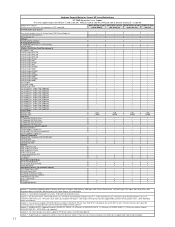
... Support Matrix for SuSE Linux Enterpise Desktop 11" ISO images from http://www.hp.com/support/z800 (substitute correct platform name); Localization Kit (See footnote 1) HP Localization Kit Software Remote Graphics Software All Supported Processors All Supported Processors (1 & 2 CPU configs) Hyperthreading Graphics Card (Video Card) (See footnote 2) No Graphics Card
NVIDIA Quadro NVS 295
NVIDIA...
LSI SAS RAID Host Bus Adapter installation - Page 7
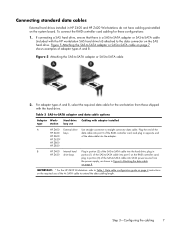
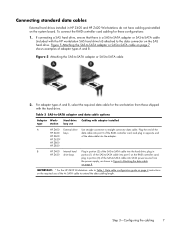
... kit) attached to straight connector data cable.
Connecting standard data cables
External hard drives installed in HP Z400 and HP Z420 Workstations do not have cabling preinstalled on the RAID controller card;
plug in portion (3) of the RAID controller card; plug in
HP Z420 drive bays
portion (1) of the SAS-to -SATA cable into port 0 of the SAS...
PCI Express graphics or compute card with auxiliary power adapter installation - Page 1
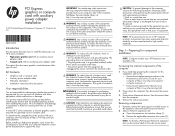
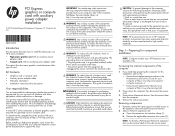
... mechanical safety information. All illustrations are for backing up data before touching. b. PCI Express graphics or compute card with this symbol. Before installing a high-power graphics card, review the QuickSpecs to the Customer Self-Repair Services Media Library at http://www.hp.com/ergo. The grounding plug is not liable for injury exists. If a product is...
PCI Express graphics or compute card with auxiliary power adapter installation - Page 2


... the time of the second card in the primary graphics slot, and the keyed-components of component installation, look for device firmware and driver updates, designated for your computer model and operating system from http://www.hp.com/ support.
⽇本語
のこ hセttの スp wwュ おドwメ 使...
HP Z420, Z620, and Z820 Workstation Series User Guide - Page 1
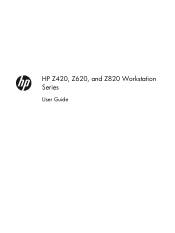
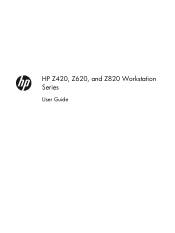
HP Z420, Z620, and Z820 Workstation Series
User Guide
HP Z420, Z620, and Z820 Workstation Series User Guide - Page 5


... monitors 17 Finding supported graphics cards 19 Matching graphics cards to monitor connectors 19 Identifying monitor connection requirements 20 Connecting and configuring monitors 21 Using a third-party graphics configuration utility 22 Customizing the monitor display (Microsoft Windows 22 Converting to desktop configuration (Z420 only 23 Installing optional components 25 Security...
HP Z420, Z620, and Z820 Workstation Series User Guide - Page 6


... Enterprise Linux 29 HPIKL driver CD ...30 Installing with the HP Red Hat Linux driver CD 30 Warranty ...30 Setting up SUSE Linux Enterprise Desktop (SLED 31 Setting up preloaded SLED 31 Installing SLED with the CD Installer Kit 31 Warranty ...31 Restoring SLED (preloaded systems only 32 Proprietary graphics drivers ...32
6 Diagnostics and Minor Troubleshooting...
HP Z420, Z620, and Z820 Workstation Series User Guide - Page 14
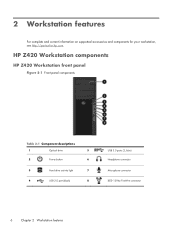
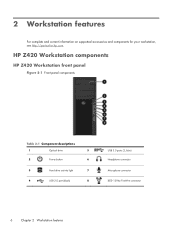
2 Workstation features
For complete and current information on supported accessories and components for your workstation, see http://partsurfer.hp.com. HP Z420 Workstation components
HP Z420 Workstation front panel
Figure 2-1 Front panel components
Table 2-1 Component descriptions
1
Optical drive
5
2
Power button
6
3
Hard drive activity light
7
4
USB 2.0 port (black)
8
USB 3.0 ...
HP Z420, Z620, and Z820 Workstation Series User Guide - Page 15
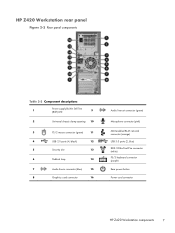
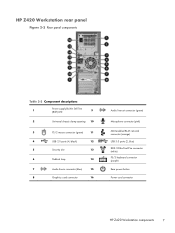
...)
12
5
Security slot
13
6
Padlock loop
14
7
Audio line-in connector (blue)
15
8
Graphics card connector
16
Audio line-out connector (green)
Microphone connector (pink)
AMT-enabled RJ-45 network connector (orange) USB 3.0 ports (2, blue) IEEE-1394a FireWire connector (white) PS/2 keyboard connector (purple)
Rear power button
Power cord connector
HP Z420 Workstation components
7
HP Z420, Z620, and Z820 Workstation Series User Guide - Page 21


... Hz Non-Operating: random: 2.0g (rms), 10-500 Hz NOTE: Values do not indicate repetitive shock events.
Product specifications 13 Environmental specifications
Table 2-7 HP Workstation environmental specifications
Characteristic
HP Z420, 620, and 820 Workstations
Temperature
Operating: 5°C to 35°C (40°F to 95°F) Non-operating: -40°C to 60°C (-40...
HP Z420, Z620, and Z820 Workstation Series User Guide - Page 26
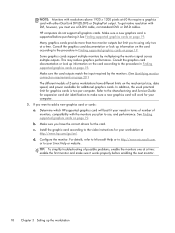
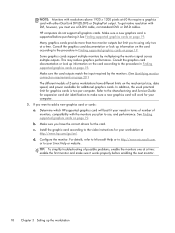
... you plan to use a DL-DVI cable, not standard DVI-I or DVI-D cables. Determine which HP-supported graphics card will work for your Linux Help or website. Install the graphic card according to the video instructions for additional graphics cards. TIP: To simplify troubleshooting of possible problems, enable the monitors one at a time: enable the first monitor and...
HP Z420, Z620, and Z820 Workstation Series User Guide - Page 30


...Windows Desktop, then click Screen Resolution. Refer to : ● Online documentation provided with the graphics controller utility ● Documentation included with your workstation. Refer to your graphics card documentation for details.
Using a third-party graphics configuration utility
Third-party graphics cards may include a monitor configuration utility. Upon installation, this...
HP Z420, Z620, and Z820 Workstation Series User Guide - Page 40


... on the desktop to copy the ISO image file onto optical
media. 3. Proprietary graphics drivers supported by HP. If your workstation experiences a hard drive failure, use the ISO
recovery images tor restore your workstation. 2. CAUTION: Restoring the operating system does not restore data.
Limitations generally occur for Linux, with the HP Installer Kit for cards that...
HP Z420, Z620, and Z820 Workstation Series User Guide - Page 46
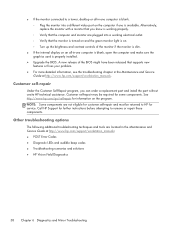
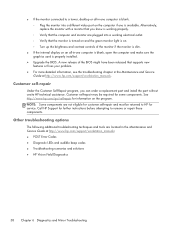
... on the computer if one computer is blank, open the computer and make sure the graphics card is properly installed.
● Upgrade the BIOS. Customer self-repair may be returned to HP for further instructions before attempting to a tower, desktop or all-in-one computer is blank: ◦ Plug the monitor into a working electrical outlet...

