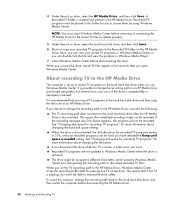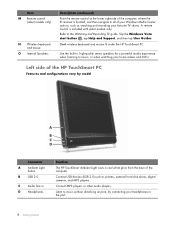HP IQ506 Support Question
Find answers below for this question about HP IQ506 - TouchSmart - 4 GB RAM.Need a HP IQ506 manual? We have 31 online manuals for this item!
Question posted by kekebird66 on January 7th, 2013
Hp Removable Hard Drive
where online can i buy a removable hard drve for an HP media center desktop PC?
Current Answers
Answer #1: Posted by hzplj9 on January 8th, 2013 12:26 PM
There doesn't appear to be an option of a removable hard drive available. I have attached a link to your model below. One option would be an external USB hard drive but that would not actually solve your criteria.
https://support.hp.com/us-en/product/details/hp-touchsmart-desktop-pc-series/model/3752242
Related HP IQ506 Manual Pages
Similar Questions
How To Reset Hard Drive On My Hp Touchsmart Pc Iq506
(Posted by ciaratho 10 years ago)
What Type Of Hard Drive Will Work In Touchsmart Iq506
(Posted by fda10Fancis 10 years ago)
Hard Drive Capacity
What is the largest internal hard drive that is supported by the HP IQ506 computer
What is the largest internal hard drive that is supported by the HP IQ506 computer
(Posted by busman130 11 years ago)
Does Hp Media Center M7000 Desktop Pc Have Wireless Capability
(Posted by Anonymous-39574 12 years ago)
Hp Media Center M8200n Reboot
My HP Media Center m8200n occasionally re-boots itself. Sometimes it can go days and weeks without a...
My HP Media Center m8200n occasionally re-boots itself. Sometimes it can go days and weeks without a...
(Posted by rjpjob 13 years ago)