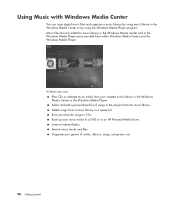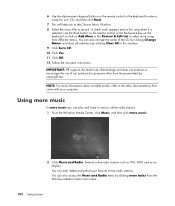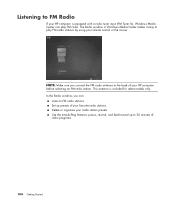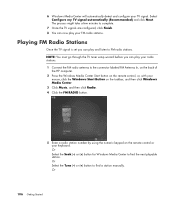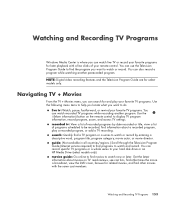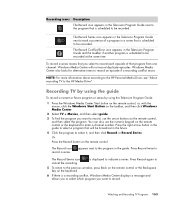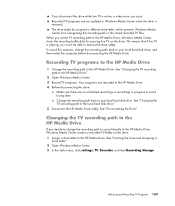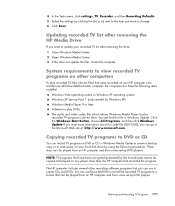HP M8200n Support Question
Find answers below for this question about HP M8200n - Pavilion Media Center.Need a HP M8200n manual? We have 14 online manuals for this item!
Question posted by rjpjob on March 31st, 2011
Hp Media Center M8200n Reboot
My HP Media Center m8200n occasionally re-boots itself. Sometimes it can go days and weeks without a reboot. Today it has rebooted 3 times. Once it blue screened and gave a shorter beep and the a longer beep?? Beeeeeeeeep -- Beeeeeeeeeeeeeeeeeeeeeep Could this be memory??
Current Answers
Related HP M8200n Manual Pages
Similar Questions
Why Hp Pavilion M8430f Media Center Won't Boot
(Posted by hskiLoo 9 years ago)
Upgrade Hp M8200n-pavilion Media Center Vista To 7 Failed
I have HP M8200n-Pavilion Media Center Vista Home and try to upgrade to windows 7. It passed checkin...
I have HP M8200n-Pavilion Media Center Vista Home and try to upgrade to windows 7. It passed checkin...
(Posted by wang92571 10 years ago)
I'm Looking For A Motherboard
(Posted by Anonymous-117793 10 years ago)
Hp M8330f Pavilion Media Center Won't Boot Up
My pc had frozen up, when my wife rebooted it, the lights would come on and you can hear the fans ki...
My pc had frozen up, when my wife rebooted it, the lights would come on and you can hear the fans ki...
(Posted by jqbrierl 13 years ago)