HP M8200n Support Question
Find answers below for this question about HP M8200n - Pavilion Media Center.Need a HP M8200n manual? We have 14 online manuals for this item!
Current Answers
There are currently no answers that have been posted for this question.
Be the first to post an answer! Remember that you can earn up to 1,100 points for every answer you submit. The better the quality of your answer, the better chance it has to be accepted.
Be the first to post an answer! Remember that you can earn up to 1,100 points for every answer you submit. The better the quality of your answer, the better chance it has to be accepted.
Related HP M8200n Manual Pages
Limited Warranty and Support Guide - Page 5


...their warranty support.
5 HP's only warranty obligations with the HP Option or for more details. If the removable media on the HP Web site at : http://www.hp.com/support
Options and Software... the duration of purchase, your HP Option is the appropriate method of these service upgrades, refer to the HP Web site at : http://www.hp.com/support
Service Upgrades
HP has a range of incidental or...
Limited Warranty and Support Guide - Page 14


For software not listed, the HP Customer Care Center provides 30-day limited support. We know that the computer was working correctly before it on your system and turning it leaves our factory. We are confirming that expanding and upgrading are on your computer. We hope you enjoy discovering the exciting things you can...
Limited Warranty and Support Guide - Page 15


...is ready to help and will
make arrangements to access it is still available. Call HP Customer Care Center
Finally, if these steps don't help you need. And, if Necessary: Get ...
Copyright © 2004-2007 Hewlett-Packard Development Company, L.P.
15 and for your Windows® desktop (to fix your computer. Next, try a little surfing!
Phone assistance to this document and ...
Start Here Guide - Page 4


... for connecting the computer to a TV 48 Connecting the computer to a TV 48 Viewing the computer desktop on a TV screen 49 Adjusting the screen resolution 49 Connecting more than one display 50 Using the Windows Media Center Setup for Optional Setup of Your TV Display...........50 Disabling the TV-out Option 51 Disconnecting...
Start Here Guide - Page 56


... to the computer at a time (select models only). This automatic adjustment is available only during the Optional Setup, within the Windows Media Center setup, and how to use the Windows Desktop Properties window to adjust the settings for your TV display:
NOTE: The type of Your TV Display
If your TV connects to...
Start Here Guide - Page 66


...display an alert or a notice on your computer is an Internet-based service provided by HP to technical support options, and information about your keyboard.
You can find links to ...you important information for your computer:
Product notices Tips Special offers for your desktop. To open the Help and Support Center:
Press the Help button (select models only) on your computer model....
Getting Started Guide - Page 4


......28 Switching Mouse Button Functions 29 Changing Mouse Pointer Speed 29
Using the Windows Media Center Remote Control 31 Remote Control Buttons Overview 32 About the Remote Control 34 Troubleshooting ... Your Computer Software 37 Learning More About Software 37 Using the Desktop 37
Removing desktop icons 38 Retrieving desktop icons 38 Using the Windows Start Button Menu 38 Using the ...
Getting Started Guide - Page 5


... Media Drive and HP Pocket Media Drive 67 Connecting the Drive 68 Inserting the Drive into an HP drive bay 68 Connecting the Drive to a Computer Without a Drive Bay 69 Locating the Drive and Assigning a Drive Letter 70 Using the Drive ...71
Transferring files to another computer manually 71 Disconnecting the Drive 72 Troubleshooting the HP Media...
Getting Started Guide - Page 9


... Guide 159 Setting up how Windows Media Center downloads the guide 160 Manually downloading the guide 161 Adding a ...HP Media Drive 168 About recording TV to the HP Media Drive 168 Recording TV programs to the HP Media Drive 169 Changing the TV recording path to the HP Media Drive 169 Changing the TV recording path to the local hard disk drive 170 Add TV recording folder for Media Center...
Getting Started Guide - Page 12


...display within the HP Total Care Advisor. Using HP Connections or Compaq Connections
HP Connections or Compaq Connections (select models only) is in the onscreen Help and Support Center (select models...item to you 're connected to technical support options, and information about your desktop. To open the Help and Support Center:
Press the Help button (select models only) on the taskbar, and ...
Getting Started Guide - Page 27


...HP Total Care Advisor Software
HP Total Care Advisor is a desktop tool you use to monitor and access system health information about those items. To open HP... about key areas of your computer. PC Action Center receives messages and alerts that inform you of changes...your new computer by using media such as CDs or DVDs, memory sticks, or personal media drives. HP Total Care Advisor has four...
Getting Started Guide - Page 86


... Windows programs. With Windows Media Center, you are doing something else... you can run Windows Media Center side-by pressing a ... Some of the Windows Media Center features listed are optional or...+/-R/-RW media.
Play DVD movies. View your media files ...required) is not in Windows Media Center by touching a keyboard key ...as the HP Personal Media Drive and HP Pocket Media Drive (sold...
Getting Started Guide - Page 116
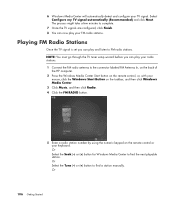
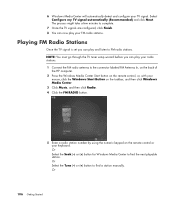
...(Recommended) and click Next. 6 Windows Media Center will automatically detect and configure your FM radio stations. Or Select the Tune (-) or (+) button to find a station manually. NOTE: You must go through the ...listen to the connector labeled FM Antenna In, on the back of
the HP computer. 2 Press the Windows Media Center Start button on the remote control, or, with your
mouse, click the ...
Getting Started Guide - Page 176


...record TV. You can select a specific date, channel, and recording time period in Windows Media Center. To record a program manually: 1 Press the Windows Media Center Start button on the remote control to scroll through choices and to enter the recording frequency,...ending of a full system backup and restored to the same HP computers, but not to other computers. For some DVD players.
Getting Started Guide - Page 182


..., the following message appears: Recording Canceled. Manual Recording cannot be recorded. For more detailed information about recording CDs and DVDs, refer to information on the HP Support Web site at: http://www.hp.com/support To copy a recorded TV program to CD or DVD:
1 Press the Windows Media Center Start button on the remote control...
Getting Started Guide - Page 188


... programs by category 172 by date 172 by name 172
Start menu Media Center 78
Support messages 2
SVCD 150 switching mouse button functions 29
T
...173 recording icons 164 recording TV from the guide 165 recording TV manually 166 recording TV programs 164 removing channels from the guide 162 searching ... from HP Connections, using 2 updating, system 14 user accounts
creating 15
178 Getting Started
Getting Started Guide - Page 5


...Old Computer to Your New Computer ..........55 Using HP Total Care Advisor Software 55
Using the Keyboard 57... Functions 67 Changing Mouse Pointer Speed 68
Using the Windows Media Center Remote Control 69 Remote Control Buttons Overview 70 About the ...75 Learning More About Software 75 Using the Desktop 75
Removing desktop icons 76 Retrieving desktop icons 76 Using the Windows Start Button ...
Getting Started Guide - Page 65
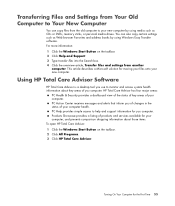
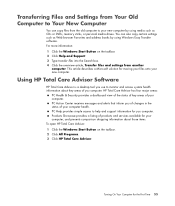
... Click HP Total Care Advisor. PC Help provides simple access to help and support information for moving your files onto your new computer by using media such ...Center receives messages and alerts that inform you computer.
Products Showcase provides a listing of products and services available for the First Time 55 Using HP Total Care Advisor Software
HP Total Care Advisor is a desktop...
Getting Started Guide - Page 124


... videos. Some music and video subscription services may not be available in Windows Media Center by using the shortcut buttons on the remote control or the keyboard. Use the Optimization setting to Internet radio stations. You can display the computer desktop instantly by touching a keyboard key or a remote control button.
114 Getting Started...
Getting Started Guide - Page 190


...desktop switching from Media Center...changing
audio settings 144 language 142 playing in Media Center 140 DVD Play, features 84 DVDs erasing rewritable...the PC 28 home videos 150, 168 HP Media Drive
inserting a drive 106 HP Personal Media Drive 105
activity and power lights 106... 110 location and drive letter 108 HP Photosmart Essential 84 HP Pocket Media Drive 105 HP Total Care Advisor 55
I
Internet ...
Similar Questions
How Do You Find An Hp Computer Manual For A Pavalion Hpe-400f Desktop Computer?
(Posted by geraldwarr 8 years ago)
How To Reset Factory Settings To Hp M8200n
(Posted by prkTrix 9 years ago)
Upgrade Hp M8200n-pavilion Media Center Vista To 7 Failed
I have HP M8200n-Pavilion Media Center Vista Home and try to upgrade to windows 7. It passed checkin...
I have HP M8200n-Pavilion Media Center Vista Home and try to upgrade to windows 7. It passed checkin...
(Posted by wang92571 10 years ago)
Hp Compaq 6005 Pro Ultra-slim Desktop Pc Won't Boot
(Posted by spacequi 10 years ago)
Hp Media Center M8200n Reboot
My HP Media Center m8200n occasionally re-boots itself. Sometimes it can go days and weeks without a...
My HP Media Center m8200n occasionally re-boots itself. Sometimes it can go days and weeks without a...
(Posted by rjpjob 13 years ago)

