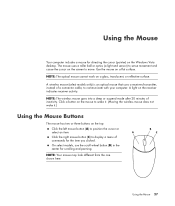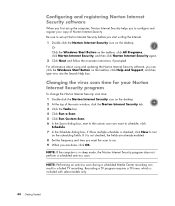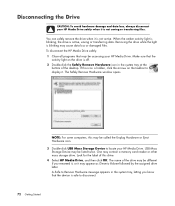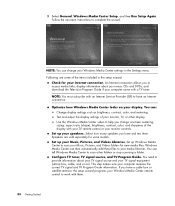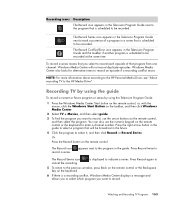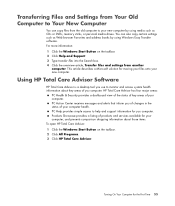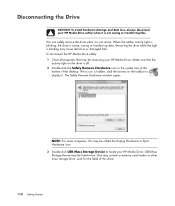HP M8200n Support Question
Find answers below for this question about HP M8200n - Pavilion Media Center.Need a HP M8200n manual? We have 14 online manuals for this item!
Question posted by Anonymous-117793 on August 7th, 2013
I'm Looking For A Motherboard
The person who posted this question about this HP product did not include a detailed explanation. Please use the "Request More Information" button to the right if more details would help you to answer this question.
Current Answers
Answer #1: Posted by TommyKervz on August 7th, 2013 12:27 PM
Greetings - Try here
http://www.sparepartswarehouse.com/HP,Media-Center-Elite-Desktop,m8200,GN551AA,Computer,System-Boards.aspx
Related HP M8200n Manual Pages
Similar Questions
Hp Pavilion A1210n Media Center Pc Desktop Windows Xp
I am able to power on but the next screen is where it freeze on startng windows screen. What do I do...
I am able to power on but the next screen is where it freeze on startng windows screen. What do I do...
(Posted by bbgdiesel007 9 years ago)
Upgrade Hp M8200n-pavilion Media Center Vista To 7 Failed
I have HP M8200n-Pavilion Media Center Vista Home and try to upgrade to windows 7. It passed checkin...
I have HP M8200n-Pavilion Media Center Vista Home and try to upgrade to windows 7. It passed checkin...
(Posted by wang92571 10 years ago)
How Do I Recover Rom On An Aahd3-hb Motherboard (hp Pavilion P7-1126s?
While upgrading the BIOS using HP software my Pavilion p7-1126s stalled. After waiting for 10 minute...
While upgrading the BIOS using HP software my Pavilion p7-1126s stalled. After waiting for 10 minute...
(Posted by media20073 11 years ago)
Hp Media Center M8200n Reboot
My HP Media Center m8200n occasionally re-boots itself. Sometimes it can go days and weeks without a...
My HP Media Center m8200n occasionally re-boots itself. Sometimes it can go days and weeks without a...
(Posted by rjpjob 13 years ago)