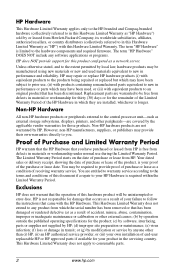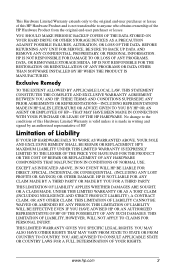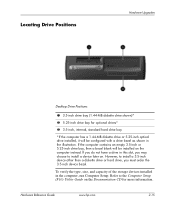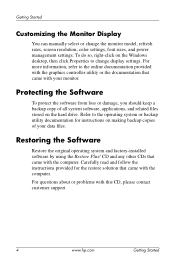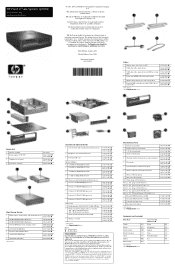HP Rp5000 Support Question
Find answers below for this question about HP Rp5000 - Point of Sale System.Need a HP Rp5000 manual? We have 13 online manuals for this item!
Question posted by store4385 on July 14th, 2011
Hard Drive Size For Hp Rp5000
I Imstall a new 360 gig drive in my rp5000 and the onboard Ethernet stop working. Is there a max hard drive size for this model or is it a bios promblem?
Current Answers
Answer #1: Posted by kcmjr on July 14th, 2011 2:04 PM
No there is no size limitation but a BIOS upgrade might help. Something else must be going on. The hard disk and Ethernet are not really related and without more information or physical access there's not a lot I can suggest.
Drivers and BIOS can be found here: http://h20566.www2.hp.com/hpsc/swd/public/readIndex?sp4ts.oid=339694&lang=en&cc=us
Licenses & Certifications: Microsoft, Cisco, VMware, Novell, FCC RF & Amateur Radio licensed.
Related HP Rp5000 Manual Pages
Similar Questions
How To Remove Power Suply From Hp Rp5000
(Posted by rjma 9 years ago)
How To Remove Power Supply From Hp Rp5000
(Posted by shaJFO 10 years ago)
Is There A Slot For Modem Card In Hp Envy 700-230qe Desktop Pc?
is there a slot for modem card in HP ENVY 700-230qe Desktop PC?
is there a slot for modem card in HP ENVY 700-230qe Desktop PC?
(Posted by associatedsvc 10 years ago)
Compatible Hard Drives For Hp Pavilion 8700/xl700 Desktop Computer
What are compatible hard drives for HP Pavilion 8700/XL700 desktop computer (purchased back in 2000)...
What are compatible hard drives for HP Pavilion 8700/XL700 desktop computer (purchased back in 2000)...
(Posted by ccisv1 11 years ago)
Why Am I Unable To Install Any Operating System On My Three Hp Rp5000 Computers.
When I tried to install the Windows XP the installation process stopped when installation files have...
When I tried to install the Windows XP the installation process stopped when installation files have...
(Posted by frikof2 12 years ago)