HP ENVY 700-049 Support and Manuals
Get Help and Manuals for this Hewlett-Packard item
This item is in your list!

View All Support Options Below
Free HP ENVY 700-049 manuals!
Problems with HP ENVY 700-049?
Ask a Question
Free HP ENVY 700-049 manuals!
Problems with HP ENVY 700-049?
Ask a Question
Popular HP ENVY 700-049 Manual Pages
Quick Setup Guide - Page 7


...● Troubleshoot the most common Troubleshooting and Maintenance Guide on your computer. HP Support website: http://www.hp.com/go /win7.
Quick Setup (this Guide)
● Use the computer. ● Connect to driver updates. ● Read frequently asked
questions. HP Support website: http://www.hp.com/go/contactHP
● Upgrade or replace
Upgrading and Servicing Guide
components...
Quick Setup Guide - Page 10


... complete the initial computer setup, you wish to each downloaded update. 4. Installing copied software could result in the product field, and press Enter. Select Download drivers and software (and firmware), type your computer model name and number in an unstable installation, infect the computer with a virus, or be illegal. e. Look in the HP User Manuals folder. 6. If you already...
Quick Setup Guide - Page 14


... a dual-monitor system with ATI™ Eyefinity software, follow these instructions for standard two-monitor setup. If your HP computer is connected to connect and set up additional monitors: These instructions are for dual-
8
Chapter 3 Setting up additional features Right-click an empty area of the desktop, and then click Screen resolution.
2. Click OK. ATI graphics cards...
Quick Setup Guide - Page 15


....) on the desktop to each display and then press the power button on all connected displays.
6. When the setup is complete, you separately purchase an additional monitor and cable. ATI Eyefinity Catalyst™ setup
1. A DVI-to the instructions for ATI Eyefinity Catalyst™ setup. 1.
NOTE: The three-monitor setup requires that the PC is set up ATI...
Quick Setup Guide - Page 23
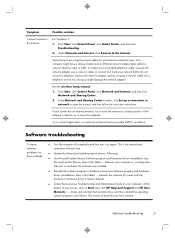
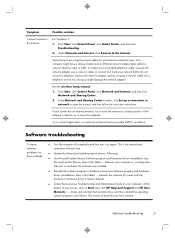
...reinstallation, later in use before the software was installed.
● Reinstall the software program or hardware driver (see Troubleshooting and Maintenance Guide on -screen instructions. Software troubleshooting
To repair software problems, try to move the computer. At the bottom of your Internet service provider (ISP) for your system has an external antenna, try these methods:
●...
Quick Setup Guide - Page 24
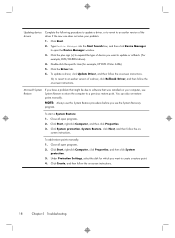
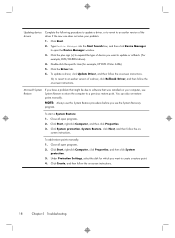
... installed on -screen instructions. screen instructions. Or, to revert to an earlier version of a driver, click Rollback Driver, and then follow the on your problem:
1.
Close all open programs. 2.
Close all open the Device Manager window.
3. Click Create, and then follow the on -screen instructions.
18
Chapter 5 Troubleshooting
You can also set restore points manually...
Quick Setup Guide - Page 27
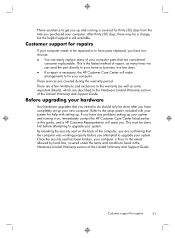
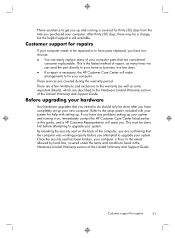
... the setup poster included with setting up. This must be done after you have two choices: ● You can easily replace many times we can send the part directly to your home or business in this guide, and a HP Customer Representative will make arrangements to fix your system for help with your computer. Customer support for repairs
21...
Quick Setup Guide (For Linux and Freedos Only) - Page 7
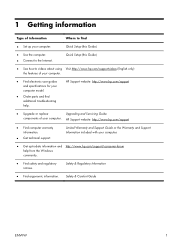
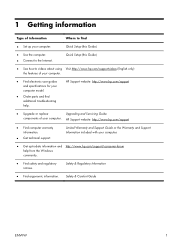
...; Find electronic user guides and specifications for your computer. Safety & Comfort Guide
ENWW
1 HP Support website: http://www.hp.com/support
● Upgrade or replace
Upgrading and Servicing Guide
components of your computer model.
● Order parts and find
● Set up -to-date information and http://www.hp.com/support/consumer-forum help . Quick Setup (this Guide)
● Use...
Quick Setup Guide (For Linux and Freedos Only) - Page 20


... turning it on the back of the Limited Warranty and Support Guide. Before upgrading your hardware
Any hardware upgrades that the computer was working properly before attempting to the setup poster included with your system for help with setting up your computer is then, to do should only be done first before you have any problems setting up .
Troubleshooting and Maintenance Guide - Page 6


...for additional troubleshooting options, see the Quick Setup Guide that accompanies...model. Press the Ctrl+Alt+Delete keys on the keyboard. Or, press and hold the Power button on the back of the computer should start up .
2 Chapter 2 Troubleshooting For more seconds to turn off the computer, and then press the Power button to restart the computer. Computer seems to be replaced.
Error...
Troubleshooting and Maintenance Guide - Page 10


... tab.
5. If you have created. You can also set restore points manually. Software troubleshooting
Symptom To repair software problems, try these methods:
Updating device drivers
Microsoft System Restore
Possible solution
● Turn the computer off completely and then turn it came with the product) or hardware driver to factory defaults. ● System recovery (see Microsoft System...
Regulatory, Safety and Environmental Notices User Guide - Page 7


... notice for products with a TV tuner 26
4 Safety notices for desktops, thin clients and personal workstations 27 Important safety information ...27 Installation conditions ...27 Battery replacement notice ...28 Headset and earphone volume level notice 28 Laser safety ...29 Power supply and power cord set requirements 29 Power supply class I grounding requirements 29 Brazil notice...
Regulatory, Safety and Environmental Notices User Guide - Page 21
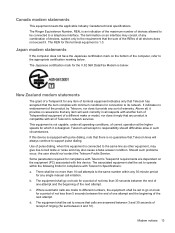
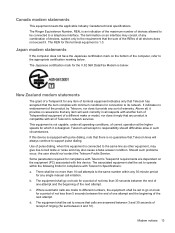
... model, nor does it imply that the sum of the RENs of all devices does not exceed 5. Some parameters required for connection to different numbers, the equipment shall be set to ensure that any item will always continue to support pulse dialing. Canada modem statements
This equipment meets the applicable Industry Canada technical specifications...
Regulatory, Safety and Environmental Notices User Guide - Page 25
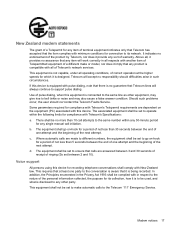
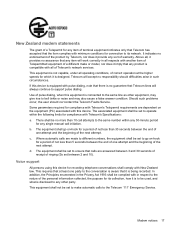
..., of
one party to support pulse dialing. The associated equipment shall be no more than 30 seconds between 2 and 10). There shall be set to the same number within any 30-minute period
for any single manual call attempts to operate within the following limits for compliance with Telecom's Specifications: a. c.
This equipment shall not...
Regulatory, Safety and Environmental Notices User Guide - Page 39


Table 4-1 Antenna Grounding
Reference
Grounding Component
1
Electric Service Equipment
2
Power Service Grounding Electrode System (NEC Art 250, Part III)
3
Ground Clamps
4
Grounding Conductors (NEC Section 810.21)
5
Antenna Discharge Unit (NEC Section 810.20)
6
Ground Clamp
7
Antenna Lead-in Wire
Note to CATV System Installer
This reminder is electrically grounded so as to ...
HP ENVY 700-049 Reviews
Do you have an experience with the HP ENVY 700-049 that you would like to share?
Earn 750 points for your review!
We have not received any reviews for HP yet.
Earn 750 points for your review!
