HP CB782A - Fax 640 B/W Inkjet Support and Manuals
Popular HP CB782A Manual Pages
Setup Guide - Page 15
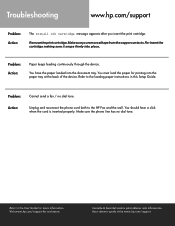
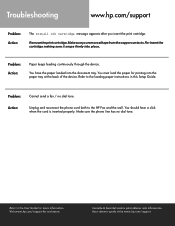
... both to the User Guide for more information. Refer to the HP Fax and the wall.
Make sure the phone line has no dial tone.
Remove the print cartridge.
Consulte la Guía del usuario para obtener más información. Problem:
Cannot send a fax / no dial tone. Troubleshooting
www.hp.com/support
Problem: Action:
The Install ink cartridge message appears after...
User Guide - Page 5


... the nozzles 47 Clean the cartridge carrier contacts 48
Clean the document scanner area 49 Adjust the scanner 51 LCD error messages 51 Troubleshooting 54
Fax problems 54 Print quality problems 56 Paper feeding problems 56
7 Specifications and regulatory information 57
Paper types and sizes 57 Document types and sizes 57
Acceptable documents 57 Print cartridge 58...
User Guide - Page 17


... reports on page 38. The settings are On and Off.
The settings are : Off, On-Always, and On-Daily.
HP FAX BASICS HP FAX BASICS HP FAX BASICS HP FAX BASICS HP FAX BASICS HP FAX BASICS HP FAX BASICS
Overview of menu options
Overview of rings before answering an incoming call.
If the fax machine cannot fit the data into one manually (see Silent mode on page...
User Guide - Page 18
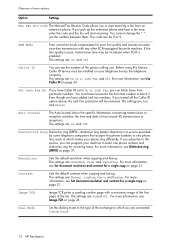
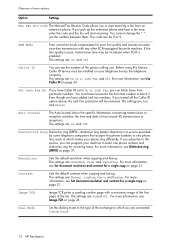
... on page 27. If you pick up the extension phone and hear a fax tone, enter the code and the fax will be installed on page 21.
Overview of menu options
Option
Settings
Man Fax Rcv Code The Manual Fax Receive Code allows you to start receiving. Dial Mode
Set the dialing mode to the type of the exchange to which makes...
User Guide - Page 19


... to allow you to troubleshoot problems.
Loudspeaker
You do not place the handset beside the speaker, as this may result in noise interference. This feature is still connected and everybody can listen to the conversation. TIP: If you want to improve print quality. Set Polling Send Allows you to set up a fax to be sent...
User Guide - Page 28


.... Hang up to two times. Automatic fax redial
When you send a fax, if the number you can adjust the volume level for both the ringer and the speaker. Press Loudspeaker.
2. Press *9* (manual fax receive code) in Ready mode to FINE.
4. When Photo is chosen, the resolution is automatically set to adjust the volume of the speaker...
User Guide - Page 39


NOTE: Your HP Fax allows you to set up a document so it can be retrieved once.
1. Advanced faxing 33
ADVANCED
FAXING
ADVANCED
FAXING
ADVANCED
FAXING
ADVANCED
FAXING
Select Set Polling Send by a remote fax machine.
Enter the poll code you want to use for each document. • The poll code is used to prevent your fax machine to send a document when it is requested...
User Guide - Page 49


... using the 17ml print cartridge, your HP Fax, the menu settings, error messages, and troubleshooting. Scroll to View Ink Level by using it, store it in will stop answering the phone. They will not cover damage caused by pressing and press OK. You must manually print the faxes from memory (see Replace the print cartridge on page 44). The...
User Guide - Page 53
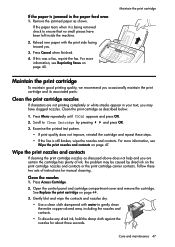
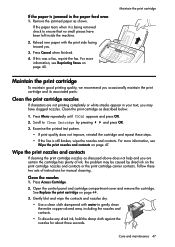
...Replace the print cartridge on page 47.
Press Cancel when finished.
4. Examine the printed test pattern.
• If print quality does not improve, reinstall the cartridge and repeat these two sets of ink, the problem...print cartridge and its associated parts:
Clean the print cartridge nozzles
If characters are certain the cartridge has plenty of instructions for about three seconds. Press...
User Guide - Page 57
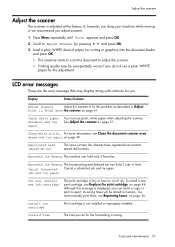
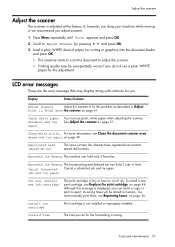
...3 Favorites. To install a new print cartridge, see Reprinting faxes on page 51.
See Adjust the scanner on page 44. Although this problem as described in ...set for the adjustment. Clean white roller, For more information, see Clean the document scanner area glass and try again
Ink Low. Cancel scheduled Cancel a scheduled job and try again
You must manually print them, see Replace...
User Guide - Page 60


...-Packard support services on page 39. correctly.
The machine cannot receive faxes manually. Fax problems
Problem
Solution
The machine is not working . Check that the document is the right size and not too
thick or too thin. Check the phone socket in the wall by plugging in "LCD error messages" on the right side of the fax.
If the ink...
User Guide - Page 61


... The machine sending to hold the document you can cause line errors. Spots or lines missing from the fax you received appear stretched. Some of You may have the resolution set to FINE.
CARE AND
MAINTENANCE
CARE AND
MAINTENANCE
CARE AND
MAINTENANCE
Troubleshooting
Problem
Solution
The machine does not send anything. Check that the document...
User Guide - Page 68


... an identification of a Surge Suppressor when connecting the HP 640 Fax to www.hp.com/support for your telephone company or a qualified installer. Contact the state public utility commission, public service commission or corporation commission for details.
If you have Internet access, you disconnect the equipment until the problem is provided with this equipment is SNPRG-0701. This...
User Guide - Page 70


... unable to find the answer you need to speak to an HP Customer Support Representative:
• Have your serial number ready. • Print a Self-Test Report. • Be prepared to discuss your problem in detail.
4 Be near your unit for service, do not have the original packing material, you can request a replacement package set from HP Customer Support.
User Guide - Page 71
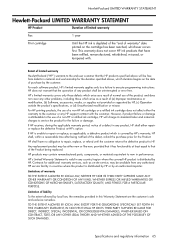
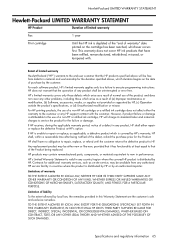
... Warranty Statement is attributable to the use of a non-HP or refilled ink cartridge, HP will be free from any authorized HP service facility in any HP support contract with .
HP products may be uninterrupted or error free. Specifications and regulatory information 65 This warranty does not cover HP ink products that of the Product being notified of warranty
TO THE EXTENT...
HP CB782A Reviews
Do you have an experience with the HP CB782A that you would like to share?
Earn 750 points for your review!
We have not received any reviews for HP yet.
Earn 750 points for your review!

