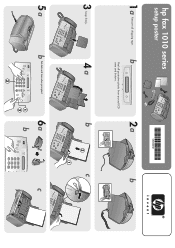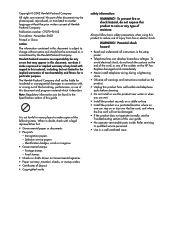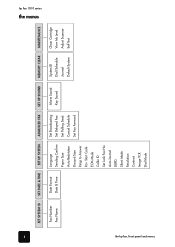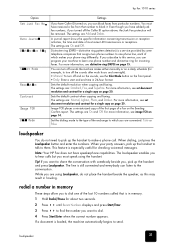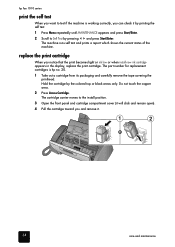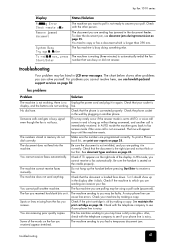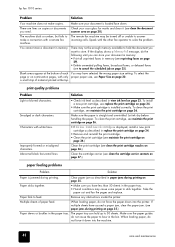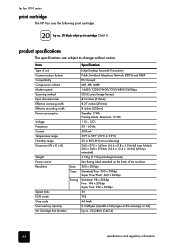HP 1010 - Fax Support and Manuals
Get Help and Manuals for this Hewlett-Packard item

Most Recent HP 1010 Questions
How Reset Hp Fax 1010 To Factory Settings
(Posted by cyphMA 9 years ago)
Fax 1010 Can Not Recieve Fax
(Posted by pepibout 10 years ago)
How Much Do They Currently Sell For?
(Posted by tlynnshall 11 years ago)
When Sending A Fax, Should Paper Be Face Up Or Face Down
(Posted by mari4golf 11 years ago)
Won't Recognize A New Ink Cartridge
(Posted by vlelder500wm 11 years ago)
HP 1010 Videos

????????? ???? ?? ??????? HP DeskJet 1000/1010/2000/3000/3320/3325/3420/3425/3520/3535
Duration: 4:45
Total Views: 12,525
Duration: 4:45
Total Views: 12,525
Popular HP 1010 Manual Pages
HP 1010 Reviews
We have not received any reviews for HP yet.