HP 1010 Support Question
Find answers below for this question about HP 1010 - Fax.Need a HP 1010 manual? We have 2 online manuals for this item!
Question posted by vlelder500wm on September 24th, 2012
Won't Recognize A New Ink Cartridge
The person who posted this question about this HP product did not include a detailed explanation. Please use the "Request More Information" button to the right if more details would help you to answer this question.
Current Answers
There are currently no answers that have been posted for this question.
Be the first to post an answer! Remember that you can earn up to 1,100 points for every answer you submit. The better the quality of your answer, the better chance it has to be accepted.
Be the first to post an answer! Remember that you can earn up to 1,100 points for every answer you submit. The better the quality of your answer, the better chance it has to be accepted.
Related HP 1010 Manual Pages
HP Fax 1010 series - (English) User Guide - Page 7
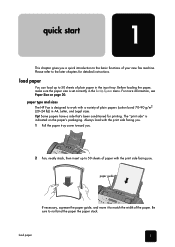
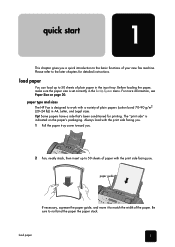
...print side facing you. 1 Pull the paper tray cover toward you.
load paper
1
QUICK START
paper type and sizes The HP Fax is set correctly in the input tray. QUICK START
QUICK START
QUICK START
QUICK START
2 Fan, neatly stack, then insert up to...QUICK START
QUICK START
QUICK START
quick start
1
This chapter gives you . Tip! Always load with a variety of your new fax machine.
HP Fax 1010 series - (English) User Guide - Page 8
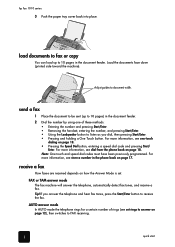
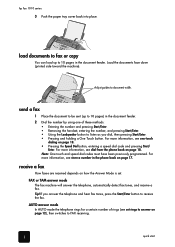
...then pressing Start/Enter. • Pressing and holding a One Touch button.
FAX or TAM answer mode The fax machine will answer the telephone, automatically detect fax tones, and receive a fax. For more information, see dial from the phone book on page 12), ... touch and speed dial codes must have been previously programmed.
hp fax 1010 series
3 Push the paper tray cover back into place.
HP Fax 1010 series - (English) User Guide - Page 11
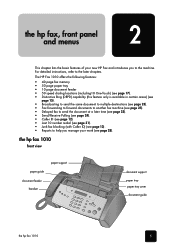
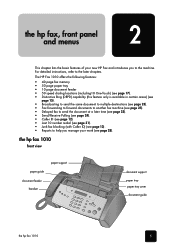
... instructions, refer to help you to the machine. the hp fax 1010
front view
paper guide
paper support
document feeder handset
document support paper tray paper tray cover
document guide
menus
panel and
menus
panel and
menus
panel and
menus
panel and
the hp fax 1010
5
The HP Fax 1010 offers the following features:
• 40 page...
HP Fax 1010 series - (English) User Guide - Page 17


... answers the incoming call . Read about...
• Fax machine with an external answering machine.
• Using Distinctive Ring (DRPD) service to set up your HP Fax 1010. When no voice calls.
• Telephone and fax machine without an answering machine.
• As a fax machine with few or no document is being received, the
machine goes into receive mode. set up the...
HP Fax 1010 series - (English) User Guide - Page 18
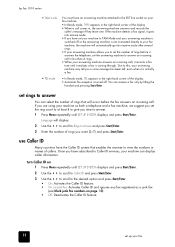
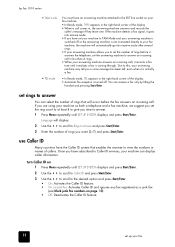
hp fax 1010 series
• TAM mode • TEL mode
You must have an answering machine attached to the EXT line socket on your fax machine. • In Ready mode, TAM appears in the right hand corner of rings that enables the receiver to answer
You can receive a fax only by lifting the
handset and pressing Start...
HP Fax 1010 series - (English) User Guide - Page 21


...Call this fax from another telephone or fax machine.
1 Be ready to call the fax machine.
2 Press...fax machine by calling the fax number and another number on one of the display. • Now, the HP Fax will display.
4 Call the HP Fax. such as if it were set to have different telephone numbers on the same line. Your HP Fax works with the expected ring pattern. set up your fax
hp fax 1010...
HP Fax 1010 series - (English) User Guide - Page 28
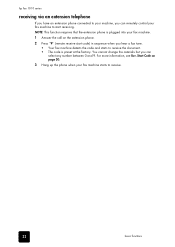
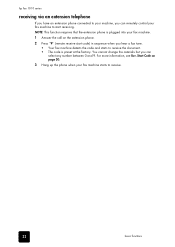
... the extension phone.
2 Press *9* (remote receive start receiving. hp fax 1010 series
receiving via an extension telephone
If you have an extension phone connected to your machine, you can remotely control your fax machine to start code) in sequence when you hear a fax tone. • Your fax machine detects the code and starts to receive the document. •...
HP Fax 1010 series - (English) User Guide - Page 30


... fax 1010 series
• If you have finished entering all the numbers, answer N and press Start/Enter.
6 Enter the name if you want to name the transmission. The document will be deleted automatically. For example, you have more destinations, select Y by a remote fax machine. If the answer mode was TEL, the machine changes it to FAX...
HP Fax 1010 series - (English) User Guide - Page 31


.../Enter.
5 Enter the end time and press Start/Enter
• The machine returns to cancel the scheduled job
25 Tip!
to miss important faxes. advanced faxing
advanced faxing
hp fax 1010 series
Note: Not all fax machines have been set.
forward faxes
While you are away from your new location till the end time.
• During forwarding time, the answer...
HP Fax 1010 series - (English) User Guide - Page 34


...Start/Enter when the display shows Fax Name.
6 Enter the fax name (up to .
hp fax 1010 series
set the fax header information
This information is correct.
Or if the machine is set to do so,...Choose the report you need to 40 characters) by law in many reports for your machine is restored. Some of every fax you send. 1 Press Menu repeatedly until you see the symbol you want. •...
HP Fax 1010 series - (English) User Guide - Page 35


... need to
step 3.
3 Select between Print New Fax or Reprint Old Fax and press Start/Enter.
• Print New Fax: The machine prints all unprinted or unsent faxes. clearing memory
You can clear are:
reprinting faxes
29 other features other features other features other features other features other features other features
hp fax 1010 series
Report name Phone book Sending...
HP Fax 1010 series - (English) User Guide - Page 39


...20 (C6614) ink cartridge. Important: If the HP Fax is low on page 34).
For examples, 1/8 means that ink is low
and you made. care and maintenance
care and maintenance
care and maintenance
care and maintenance
print cartridge information
33 print cartridge information
The print cartridge life is 1/8), new faxes that a new cartridge is replaced, the HP Fax will stop answering...
HP Fax 1010 series - (English) User Guide - Page 40
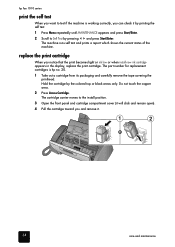
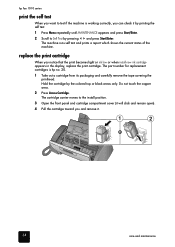
...the machine is hp no. 20.
1 Take out a cartridge from its packaging and carefully remove the tape covering the printhead. hp fax 1010 ...series
print the self test
When you want to Self Test by the colored top or black areas only. The part number for replacement cartridges is working correctly, you notice that the print becomes light or ink low or when install new ink cartridge...
HP Fax 1010 series - (English) User Guide - Page 46


Install new ink cartridge
The print cartridge is not installed or improperly installed. Install ink cartridge Print cartridge is low or has run out of ink.
To cancel the job press Cancel and try again when memory becomes available, or split the new document into memory. See clearing memory on page 29. Install ink cartridge
New Fax Received
The machine is displayed, you are ...
HP Fax 1010 series - (English) User Guide - Page 47
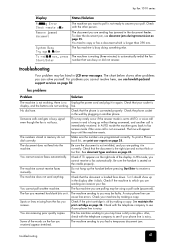
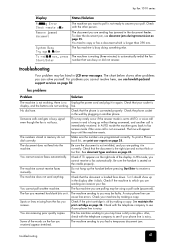
...The fax machine you may be faulty. The machine sending to AUTO, a voice call comes in and is hung up without being answered, and another call is longer than 390 mm.
hp fax 1010 ... if your machine by making a copy. The machine does not send anything.
Check if the print cartridge is display, and the buttons are putting it in the display after it dials. The fax machine sending to...
HP Fax 1010 series - (English) User Guide - Page 48
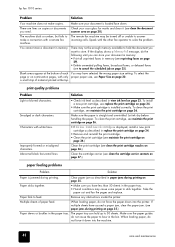
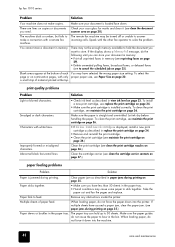
... ink level as described in view ink level on page 38.)
The machine dials a number, but fails to make copies.
Install new ink cartridge is displayed, install a new print cartridge ...fax 1010 series
Problem
Solution
Your machine does not make a connection with a remote fax machine.
Make sure your document in memory: • Print all unprinted faxes in memory. The remote fax machine...
HP Fax 1010 series - (English) User Guide - Page 50
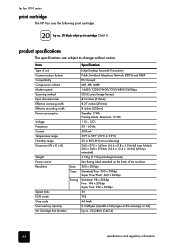
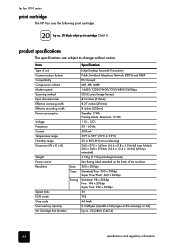
...3.5 Kg (7.7 lb) (including handset) See Rating Label attached on the back of the machine. 200 x 200dpi Standard/Fine: 300 x 300dpi Super Fine/Photo: 600 x 300dpi Standard... dials ECM mode Grey scale User memory capacity Ink Cartridge Part Number
Scan Copy
Faxing
Inkjet Desktop Facsimile Transceiver Public Switched Telephone Network...fax 1010 series
print cartridge
The HP Fax uses the following print...
HP Fax 1010 series - (English) User Guide - Page 57
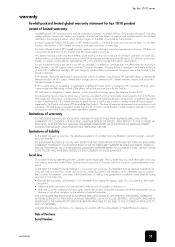
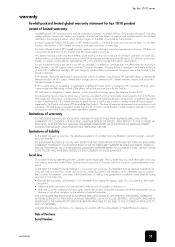
... INFORMATION INFORMATION INFORMATION INFORMATION INFORMATION INFORMATION
hp fax 1010 series
warranty
hewlett-packard limited global warranty statement for fax 1010 product
extent of limited warranty
Hewlett-Packard...or any other Products, the duration of a non-HP ink cartridge or a refilled ink cartridge does not affect either new or like-new, provided that it operate in a country or locality ...
HP Fax 1010 series - (English) User Guide - Page 59


... 21 discard size
(see also auto reduction) 30 DRPD 15
E ECM mode 44
F faxes
reprinting 29 front panel 6
G getting help 50
H help 50 hp support 50
I ink cartridge
part number 44 ink level
cartridge 33 ITU #1 chart 45
J junk fax
blocking 13
L language 30 loudspeaker 31
M making a copy 3 memory
clearing 29 menu setting
language 30
O one...
HP Fax 1010 series - (English) User Guide - Page 60
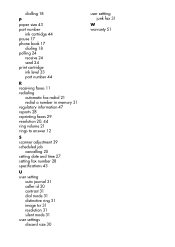
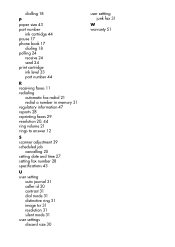
dialling 18
P paper size 43 part number
ink cartridge 44 pause 17 phone book 17
dialing 18 polling 24
receive 24 send 24 print cartridge ink level 33 part number 44
R receiving faxes 11 redialing
automatic fax redial 21 redial a number in memory 31 regulatory information 47 reports 28 reprinting faxes 29 resolution 20, 44 ring volume 21...
Similar Questions
When Sending A Fax, Should Paper Be Face Up Or Face Down
(Posted by mari4golf 11 years ago)
Screen Says: Install New Ink Cartridge Is Low.
I installed a brand new cartridge, and I can't recieve faxes.
I installed a brand new cartridge, and I can't recieve faxes.
(Posted by 681731r 11 years ago)

