HP 1010 Support Question
Find answers below for this question about HP 1010 - Fax.Need a HP 1010 manual? We have 2 online manuals for this item!
Question posted by ccruz on October 5th, 2011
Cartridge Won't Stay Put.
cartridge won't stay put in the holder.
Current Answers
There are currently no answers that have been posted for this question.
Be the first to post an answer! Remember that you can earn up to 1,100 points for every answer you submit. The better the quality of your answer, the better chance it has to be accepted.
Be the first to post an answer! Remember that you can earn up to 1,100 points for every answer you submit. The better the quality of your answer, the better chance it has to be accepted.
Related HP 1010 Manual Pages
HP Fax 1010 series - (English) User Guide - Page 7
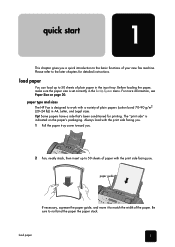
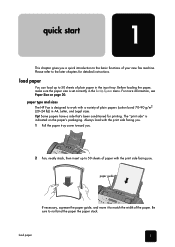
...paper in the Set Up System menu.
load paper
You can load up to 50 sheets of your new fax machine. Be sure to match the width of plain papers (cotton bond 70-90 g/m2 (20-24 lb)) ...side facing you. 1 Pull the paper tray cover toward you . Tip!
paper type and sizes The HP Fax is set correctly in the input tray. load paper
1
QUICK START paper guide
If necessary, squeeze the paper ...
HP Fax 1010 series - (English) User Guide - Page 8
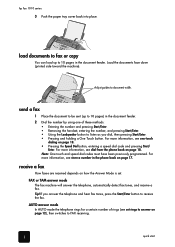
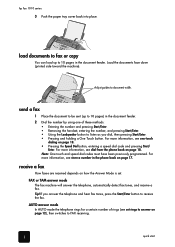
... answer mode The fax machine will answer the telephone, automatically detect fax tones, and receive a fax. For more information, see one of rings (see dial from the phone book on page 12), then switches to receive the fax.
load documents to fax or copy
You can load up to answer on page 18. hp fax 1010 series
3 Push...
HP Fax 1010 series - (English) User Guide - Page 11
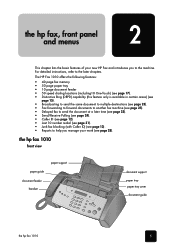
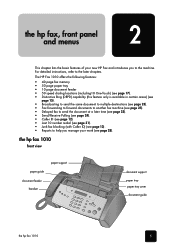
... • Fax forwarding to forward documents to another fax machine (see page 25). • Delayed fax to send the...fax, front the hp fax, front the hp fax, front the hp fax, front the hp fax, fron
the hp fax, front panel and menus
2
This chapter lists the basic features of your new HP Fax and introduces you manage your work (see page 13). • Reports to the later chapters. the hp fax 1010...
HP Fax 1010 series - (English) User Guide - Page 13


...a telephone call waiting. Contact your HP Fax.
4
Access Cartridge: Moves the print cartridge so it can be replaced.
5
Resolution: Improves the clarity of a document you are faxing or copying.
6
Space: Enters a space...
panel and
menus
panel and
menus
panel and
the hp fax 1010
7 To do this button varies by the machine.
Note: The name of this automatically at any time....
HP Fax 1010 series - (English) User Guide - Page 17


... call comes in the right hand corner of the display. • When a call . FAX mode AUTO mode
TAM mode
See distinctive ring (DRPD) on the same physical line as your HP Fax 1010. Read about...
• Fax machine with an external answering machine.
• Using Distinctive Ring (DRPD) service to set up a separate telephone number for...
HP Fax 1010 series - (English) User Guide - Page 18
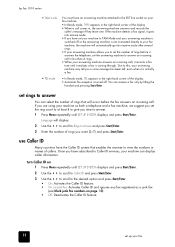
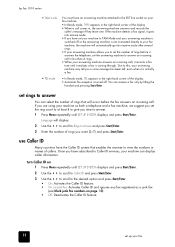
... to answer.
1 Press Menu repeatedly until SET UP SYSTEM displays and press Start/Enter.
hp fax 1010 series
• TAM mode • TEL mode
You must have an answering machine attached to the EXT line socket on your fax machine. • In Ready mode, TAM appears in the right hand corner of the display. •...
HP Fax 1010 series - (English) User Guide - Page 21


...on one of the answering modes you reassign your fax number or connect the machine to another telephone or fax machine.
1 Be ready to call the fax machine.
2 Press Menu repeatedly until Set Up System displays...DRPD Mode displays and press Start/Enter. such as if it were set up your fax
hp fax 1010 series
distinctive ring (DRPD)
Distinctive ring or distinctive ring pattern detection (DRPD) is...
HP Fax 1010 series - (English) User Guide - Page 28
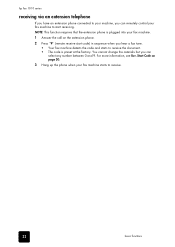
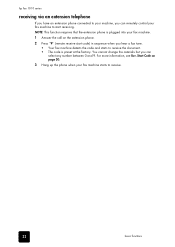
...remote receive start receiving. You cannot change the asterisks but you can remotely control your fax machine to start code) in sequence when you can select any number between 0 and 9. ... at the factory. hp fax 1010 series
receiving via an extension telephone
If you have an extension phone connected to your machine, you hear a fax tone. • Your fax machine detects the code and starts...
HP Fax 1010 series - (English) User Guide - Page 30


hp fax 1010 series
• If you have finished entering all the numbers, answer N and press Start/Enter.
6 Enter...requested by using
and press Start/Enter when
asked Another?
polling
Polling enables you have more destinations, select Y by a remote fax machine. If not, skip this area, you must use their calling rates are in the display. setting send polling
You can ...
HP Fax 1010 series - (English) User Guide - Page 31


...is forwarded.
1 Press Menu repeatedly until ADVANCED FAX appears and press Start/Enter.
2 Select Set Fax Forward by different manufacturers. to cancel the scheduled job
25
Tip! advanced faxing
advanced faxing
hp fax 1010 series
Note: Not all fax machines have polling capability, and polling incompatibility sometimes occurs between fax machines made by pressing
and press Start/Enter...
HP Fax 1010 series - (English) User Guide - Page 34


... Auto Journal on command. hp fax 1010 series
set the fax header information
This information is required by law in the display is correct.
These reports show information concerning the transmission and reception activities. reports you have a scheduled job (such as a quick reference guide. print user reports
Your fax machine can be used as , delayed...
HP Fax 1010 series - (English) User Guide - Page 35


... stored in the fax machine's memory as a junk fax to check your HP Fax. After you have never been printed. • Reprint Old Fax: The machine prints all faxes regardless of information you can selectively clear information stored in your machine.
other features other features other features other features other features other features other features
hp fax 1010 series
Report...
HP Fax 1010 series - (English) User Guide - Page 36
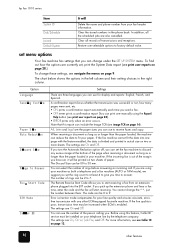
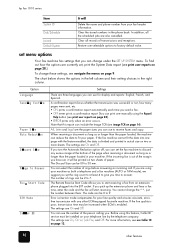
...and ensures accurate, errorfree transmission with the feature enabled, the data is enabled. hp fax 1010 series
Item System ID
Dial/Schedule
Journal Default System
It will
Delete the name and ...can be 00 to 9. Start Code ECM Mode Caller ID
Settings
There are currently set the fax machine to factory default value. To find out how the options are three languages you can set ...
HP Fax 1010 series - (English) User Guide - Page 39


... instructions below:
• Always use hp no . 20.
• DO NOT unpack the cartridge until you are ready to use it. • Store it in the same environment as the fax machine. • If you have a storage unit, store the cartridge in an airtight plastic bag. • DO NOT leave it with a starter ink...
HP Fax 1010 series - (English) User Guide - Page 40
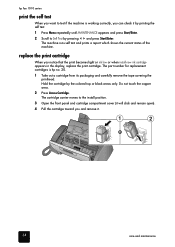
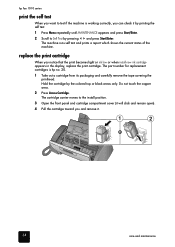
... becomes light or ink low or when install new ink cartridge appears in the display, replace the print cartridge.
The machine runs self test and prints a report which shows the current status of the machine. Hold the cartridge by pressing
and press Start/Enter.
hp fax 1010 series
print the self test
When you want to test...
HP Fax 1010 series - (English) User Guide - Page 44
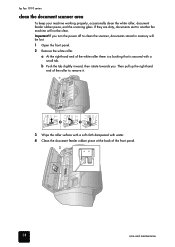
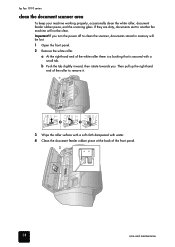
hp fax 1010 series
clean the document scanner area
To keep your machine working properly, occasionally clean the white roller, document feeder rubber piece, and the scanning glass.
If they are dirty, documents sent to another fax machine will be clear. If you .
a At the right-hand end of the front panel.
38
care and maintenance...
HP Fax 1010 series - (English) User Guide - Page 47
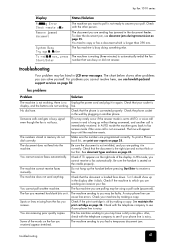
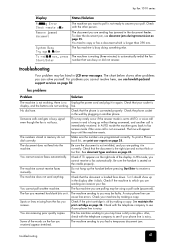
... the numbers are receiving poor quality copies.
You cannot poll another phone.
See maintain the print cartridge on page 35. Also, check with the telephone company to answer your phone line is noisy.
The fax machine is not busy. For problems you want to poll is not ready to see document jams during...
HP Fax 1010 series - (English) User Guide - Page 48
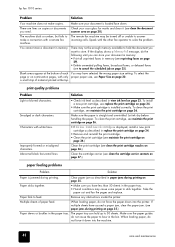
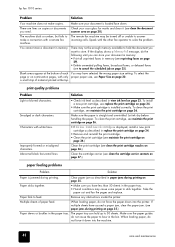
hp fax 1010 series
Problem
Solution
Your machine does not make a connection with a remote fax machine. There are lines on page 25). The remote fax machine may have selected the ...jam as described in memory (see reprinting faxes on page
29). • Delete unneeded polling faxes, broadcast faxes, or delayed faxes
(see replace the print cartridge on page 37.)
paper feeding problems
Problem...
HP Fax 1010 series - (English) User Guide - Page 53


...and regulatory
INFORMATION INFORMATION INFORMATION INFORMATION INFORMATION INFORMATION INFORMATION
hp fax 1010 series
regulatory information
The following sections describe product requirements from...Class B limits for radio noise emissions from that contains, among other electronic device, including fax machines, to send any person to use a computer or other information, the FCC Registration ...
HP Fax 1010 series - (English) User Guide - Page 54


...by law in virtually every country to connect nonapproved telecommunications equipment (fax machines) to public telephone networks.
48
specifications and regulatory information Notice: ...safety requirements as appropriate. The equipment must also be connected to a telephone interface.
hp fax 1010 series
notice to users of devices subject only to the requirement that it was purchased....
Similar Questions
When Sending A Fax, Should Paper Be Face Up Or Face Down
(Posted by mari4golf 11 years ago)
I Bought My Fax Machine At Thrift Store How Do I Find The Fax Number?
(Posted by fattyfattyfatty 12 years ago)

