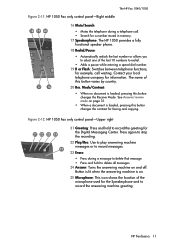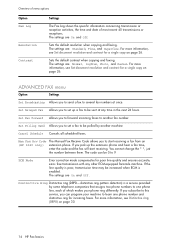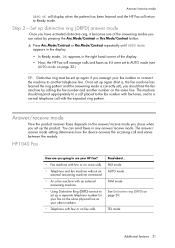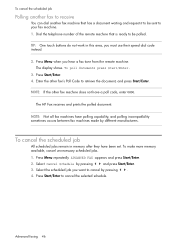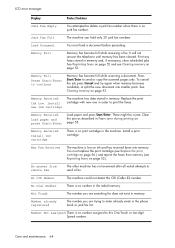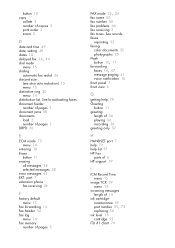HP 1040 Support Question
Find answers below for this question about HP 1040 - Fax.Need a HP 1040 manual? We have 1 online manual for this item!
Question posted by rowdyATown on December 5th, 2013
My 1040 Hpfax Machine Can Send Fax But Not Receive?
The person who posted this question about this HP product did not include a detailed explanation. Please use the "Request More Information" button to the right if more details would help you to answer this question.
Current Answers
Related HP 1040 Manual Pages
Similar Questions
My Hp 1040 Will Not Send Nor Receive...what Should I Do?
(Posted by delmontborough 11 years ago)
My Fax Maching Is Not Sending Faxes To Any Numbers, What Should I Do?
(Posted by Islatranquila23 11 years ago)
Cannot Send Faxes
I can receive faxes but have been unable to send them. I have set the header, fax number but nothing...
I can receive faxes but have been unable to send them. I have set the header, fax number but nothing...
(Posted by g24abriel 12 years ago)
How Repair The Fax Indicates System Initial And Dont Send Or Receive Documents
Hello I need help with my fax maybe going soon to the trash, the monitor always said system initial ...
Hello I need help with my fax maybe going soon to the trash, the monitor always said system initial ...
(Posted by Anonymous-45286 12 years ago)