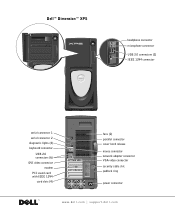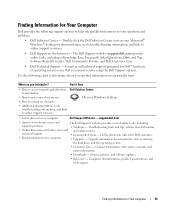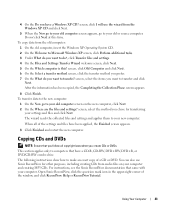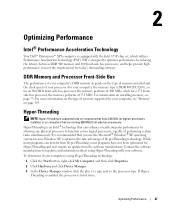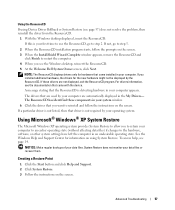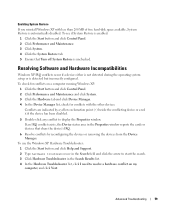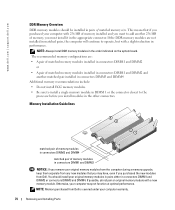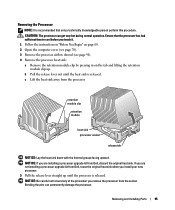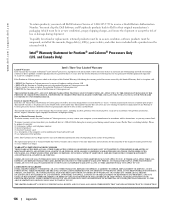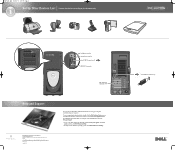Dell XPS Gen 2 Support Question
Find answers below for this question about Dell XPS Gen 2.Need a Dell XPS Gen 2 manual? We have 3 online manuals for this item!
Question posted by TheMovieMan on June 12th, 2012
Motherboard And Processor Upgrades
Current Answers
Answer #1: Posted by DellShivaniVaish on July 27th, 2012 1:20 PM
My name is Shivani and I work for the Social Media and Community Team at Dell.
I reveiwed your post and would like to inform you that we do have an enhanced range of XPS systems which include XPS 8500 and XPS One 2710 systems. Which can support maximum upto 32 GB of memory and they support Intel i5 and i7 processors.
Further you may get in touch with our Sales department at 1-800-915-3355.They would be able to recommend the correct part/s, considering your requirements/ system requirements / system compatibility requirements. Our Sales representatives would be happy to assist you.
Glad to assist you.
Thanks & Regards,
Dell_Shivani_V
Social Media Responder
http://www.facebook.com/Dell
https://twitter.com/DellCares
http://en.community.dell.com/
Related Dell XPS Gen 2 Manual Pages
Similar Questions
I am using 2 gb ram now I wanna update it
MY MOTHERBOARD SOCKET
I bought a refurbished Dell Precision 690 and it had only 2 GB RAM in riser one. I bought two more 1...