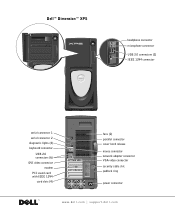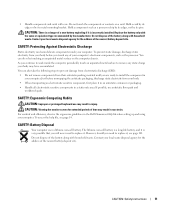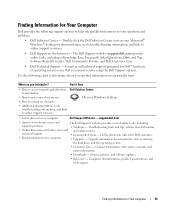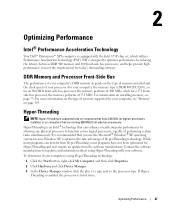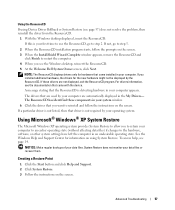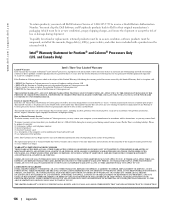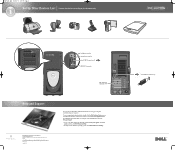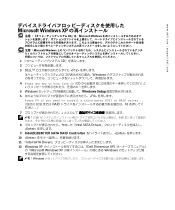Dell XPS Gen 2 Support Question
Find answers below for this question about Dell XPS Gen 2.Need a Dell XPS Gen 2 manual? We have 3 online manuals for this item!
Question posted by fthornin on December 3rd, 2011
I Have A Dell Gen2 Xps 3.2ghz Desktop, Would The Processor 3.4ghz From A Gen3 Fi
MY MOTHERBOARD SOCKET
Current Answers
Related Dell XPS Gen 2 Manual Pages
Similar Questions
What Type Hdmi Cable Should I Use With Xps 8300 Dell Desktop
(Posted by mikbsmith 9 years ago)
What Is Pressed To Go Into Bios On Dell Xps Gen 2 Desktop
(Posted by speMdua 9 years ago)
How To Replace The Power Supply On Dell Xps Gen 2 Desktop?
(Posted by cosmoratso 11 years ago)
I Need To Find Replacement Parts For The Dell Xps Generation 2 Desktop Computer
I am primarily looking for the front cover for this computer with the swivel door that covers the CD...
I am primarily looking for the front cover for this computer with the swivel door that covers the CD...
(Posted by TheMovieMan 11 years ago)