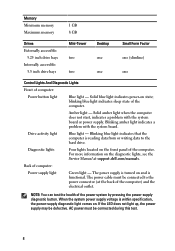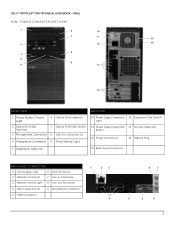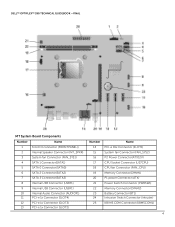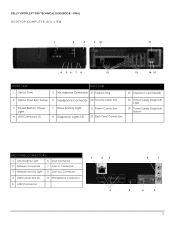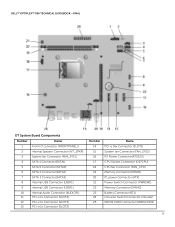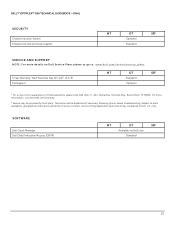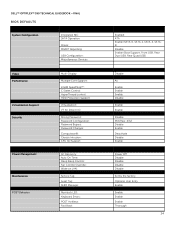Dell OptiPlex 390 Support and Manuals
Get Help and Manuals for this Dell item

View All Support Options Below
Free Dell OptiPlex 390 manuals!
Problems with Dell OptiPlex 390?
Ask a Question
Free Dell OptiPlex 390 manuals!
Problems with Dell OptiPlex 390?
Ask a Question
Most Recent Dell OptiPlex 390 Questions
Powering On
when I turn on the computer, it powers on for a second or two then powers off. What is causing this
when I turn on the computer, it powers on for a second or two then powers off. What is causing this
(Posted by Bernathfrank 8 years ago)
How To Enable Ahci In Bios?
(Posted by jrajprsa 8 years ago)
Cleaning The Optiplex 390
I need to clean the dust and lint from my OptiPlex 390 computer. I have a can of CRC Duster that I u...
I need to clean the dust and lint from my OptiPlex 390 computer. I have a can of CRC Duster that I u...
(Posted by marion196 9 years ago)
How Do I Clean The Dust Out?
How do I clean the dust out of the inside of the computer?
How do I clean the dust out of the inside of the computer?
(Posted by marion196 9 years ago)
Where Are The Diagnostic Light Located On A Dell Optiplex 390
(Posted by k0st1im 9 years ago)
Dell OptiPlex 390 Videos
Popular Dell OptiPlex 390 Manual Pages
Dell OptiPlex 390 Reviews
We have not received any reviews for Dell yet.