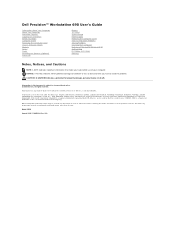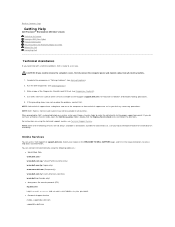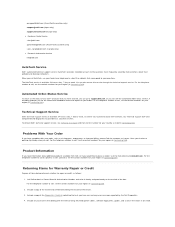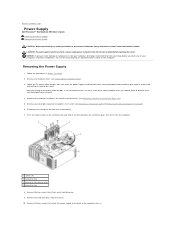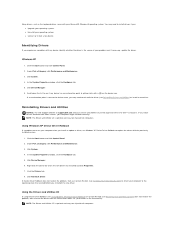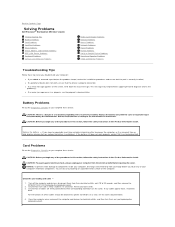Dell Precision 690 Support and Manuals
Get Help and Manuals for this Dell item

View All Support Options Below
Free Dell Precision 690 manuals!
Problems with Dell Precision 690?
Ask a Question
Free Dell Precision 690 manuals!
Problems with Dell Precision 690?
Ask a Question
Most Recent Dell Precision 690 Questions
How To Access The Front Power Button In Dell Precision 690 And Replace It?
The power button in my Dell Precision 690 workstation has fallen off the front panel and cannot be a...
The power button in my Dell Precision 690 workstation has fallen off the front panel and cannot be a...
(Posted by akm924 9 years ago)
Dell Precision 690 Monitor Cannot Support Resolution
(Posted by maelyfdpace 9 years ago)
How To Install Windows 7 On Precision 690
(Posted by sbainSus 9 years ago)
How To Change The I/o Panel On A Dell Precision 690
(Posted by DaRazDani 9 years ago)
How To Install A Risers Board Video Dell 690
(Posted by danead 9 years ago)
Dell Precision 690 Videos
Popular Dell Precision 690 Manual Pages
Dell Precision 690 Reviews
We have not received any reviews for Dell yet.