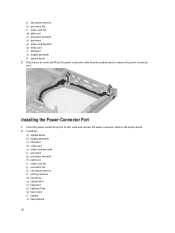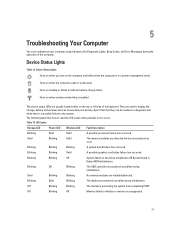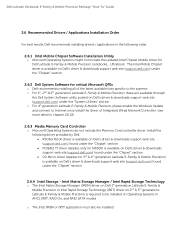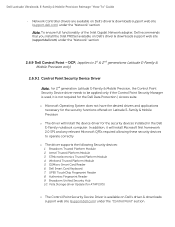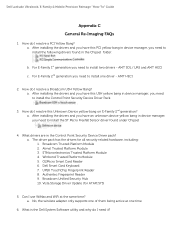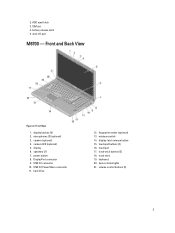Dell Precision M4700 Support and Manuals
Get Help and Manuals for this Dell item

View All Support Options Below
Free Dell Precision M4700 manuals!
Problems with Dell Precision M4700?
Ask a Question
Free Dell Precision M4700 manuals!
Problems with Dell Precision M4700?
Ask a Question
Most Recent Dell Precision M4700 Questions
How Can I Activate My Sd Card Reader?
I have plugged a SD card from a Canon camera into the SD Card slot and it didn't recognize the card....
I have plugged a SD card from a Canon camera into the SD Card slot and it didn't recognize the card....
(Posted by ebenjmulder 10 years ago)
Dell Precision M4700 Videos

AS SSD Benchmark, Samsung 840 Pro 256 GB, Dell Mobile Precision M4700
Duration: :53
Total Views: 1,833
Duration: :53
Total Views: 1,833
Popular Dell Precision M4700 Manual Pages
Dell Precision M4700 Reviews
We have not received any reviews for Dell yet.