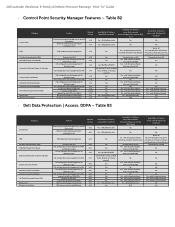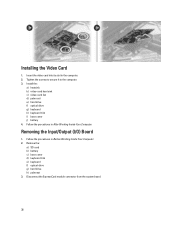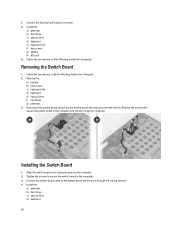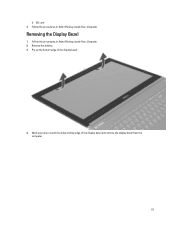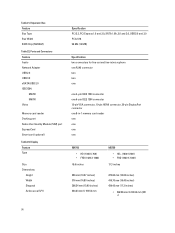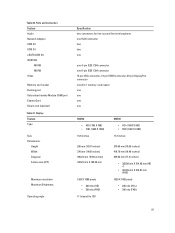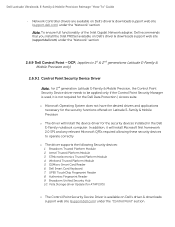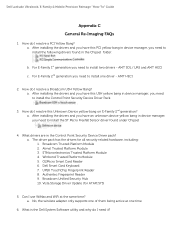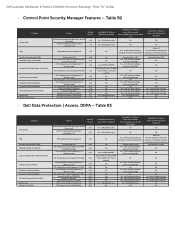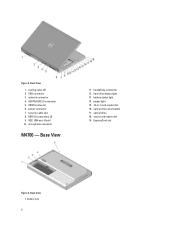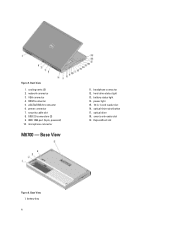Dell Precision M4700 Support Question
Find answers below for this question about Dell Precision M4700.Need a Dell Precision M4700 manual? We have 5 online manuals for this item!
Question posted by ebenjmulder on January 4th, 2014
How Can I Activate My Sd Card Reader?
I have plugged a SD card from a Canon camera into the SD Card slot and it didn't recognize the card. What can I do to activate the card reader?
Current Answers
Related Dell Precision M4700 Manual Pages
Similar Questions
How Do I Enable Wireless On My Dell Laptop Precision M4500
(Posted by jblcecys 9 years ago)
How To Use Sd Card Reader On Dell Latitude E6430
(Posted by grajbroad 9 years ago)
Dell Laptop Doesn't Charge When Plugged In N7110
(Posted by jeffAdam 10 years ago)
Latitude E5530 Manual For The Sd Card Reader
I want to put my SD card right into the computer but I do not know how to get the card reader to ope...
I want to put my SD card right into the computer but I do not know how to get the card reader to ope...
(Posted by mrozekclaire 10 years ago)
Using Sd Card Reader
I inserted a SD photo card in the reader, small light comes on next to it, but no pop-up menu, no li...
I inserted a SD photo card in the reader, small light comes on next to it, but no pop-up menu, no li...
(Posted by pablo72900 11 years ago)