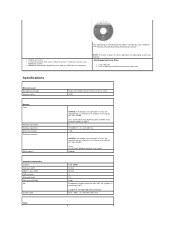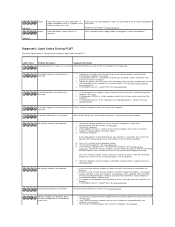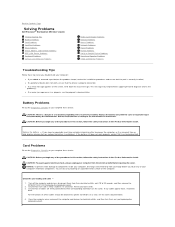Dell Precision 690 Support Question
Find answers below for this question about Dell Precision 690.Need a Dell Precision 690 manual? We have 2 online manuals for this item!
Question posted by jpsota on August 14th, 2011
Added 14 Gb Ram To Two Riser Cards And Having Problem
I bought a refurbished Dell Precision 690 and it had only 2 GB RAM in riser one. I bought two more 1 GB RAM (same as original) and installed them in riser two after getting error on ram test " correctable ECC error Riser 1 Dimm 2" after putting the ram first in riser one. Switched them to riser 2 position 1 and ram test ran well. Bought twelve more 1GB RAM (same brand) and installed them equally in both risers. I get error on ram test after failing the stress test " Correctable ECC error Riser 1 Dimm 3. I reseated all of the ram checking for dirt in the sockets and found a dirt ball in one socket that I got out with a Qtip and alcohol and blew dry with a can of compressed air. I still get the same error on ram test. What else could the problem be?
Current Answers
Related Dell Precision 690 Manual Pages
Similar Questions
Can I Use A Precision 690 With Only One Riser Card
(Posted by jomomscook 9 years ago)
How To Fix 'correctable Ecc Error' Causes Periodic Blue Screen
(Posted by breathofyak 10 years ago)
How To Fix A Dell Xps 435t/9000 That Gets Error Message �video Bios
(Posted by Wdownard 10 years ago)