Yamaha TSX-130WH - Desktop Audio System Support and Manuals
Get Help and Manuals for this Yamaha item
This item is in your list!

View All Support Options Below
Free Yamaha TSX-130WH manuals!
Problems with Yamaha TSX-130WH?
Ask a Question
Free Yamaha TSX-130WH manuals!
Problems with Yamaha TSX-130WH?
Ask a Question
Popular Yamaha TSX-130WH Manual Pages
Owners Manual - Page 2


...SERVICEABLE PARTS
INSIDE. IMPORTANT Please record the serial number of the polarized or grounding-type plug. Install in any way, such as power-supply cord or plug is too late, Yamaha...unit in a safe place for replacement of time. 14 Refer all instructions. 5 Do not use attachments/accessories...fallen into your safety. Retain this Owner's Manual in the space below. A polarized plug ...
Owners Manual - Page 3


... product, when installed as indicated in the instructions contained in the users manual, may cause interference harmful to distribute this type of product. Modifications not expressly approved by Yamaha may result in... "ON", please try to eliminate the problem by using one of the unit. This equipment generates/uses radio frequencies and, if not installed and used . Utilize power outlets that ...
Owners Manual - Page 4


..., please read the "TROUBLESHOOTING" section on the surface of this unit, and/or personal injury. Yamaha will form when the surrounding temperature changes suddenly. Contact qualified Yamaha service personnel when any damage...When using this unit, press ON/OFF to set the system to off , then leave this unit alone for future reference.
2 Install this unit in this product is capable of ...
Owners Manual - Page 5


...
GLOSSARY 20 SPECIFICATIONS 20
■ About this manual • In this manual, operations that can be performed with either this unit or its remote control are explained using the unit. • The symbol "☞" with page number(s) indicates the corresponding reference page(s). • Notes contain important information about safety and operating instructions. PREPARATION
OPERATION...
Owners Manual - Page 6
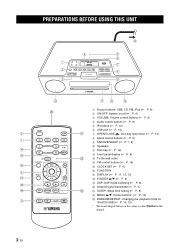
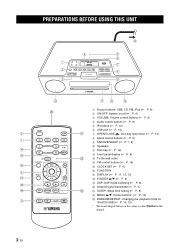
... B Front panel display (☞ P. 4) C To the wall outlet D FM control buttons (☞ P. 14) E CLOCK SET (☞ P. 4) F FUNCTION G DISPLAY (☞ P. 11, 12, 13) H FOLDER S/T (☞ P. 9) I ...DSP: DSP mode switching (☞ P. 8) J Infrared signal transmitter (☞ P. 3) K SLEEP: Sleep time setting (☞ P. 8) L MENU S/T /Center buttons* (☞ P. 10) M RANDOM/REPEAT: Changing the ...
Owners Manual - Page 8
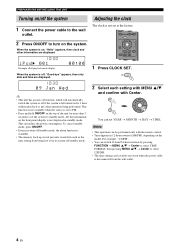
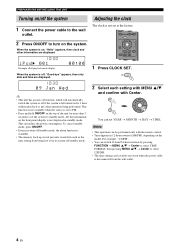
... is disconnected from being performed. You can reduce the power consumption.
All the information on the
model. Notes
• This operation can switch 12-hour/24-hour notation by pressing
FUNCTION →...8226; The memory back-up circuit prevents stored data such as the time setting from the wall outlet.
4 En This can set to FM.
• Press and hold ON/OFF on the system.
...
Owners Manual - Page 11


..., and resumes after 5 minutes. To activate the alarm function again, press ALARM1/ALARM2 to set the alarm to on the unit.
If you stop the alarm, the alarm indicator disappears.
...For more details on playlists, refer to the instruction manual of SNOOZE/SLEEP on .
• When you delete a song in TYPE (☞ P. 5). When you can set the snooze function.
Press and hold SNOOZE/...
Owners Manual - Page 14


... not be set in the iPod dock securely if it is in its protective case.
Center: Confirm.
y
For operations of your iPod. iPod
Dock Adapter
MENU: Go back to the instruction manual of your ...remove your iPod whenever you want. • Some features may not be available depending on the model or
the software version of your iPod.
■ Playing back normally
■ Selecting music on...
Owners Manual - Page 15


... time ↓ Song name ↓ Artist name ↓ Album name ↓ Back to the default setting
y
The default setting is set to F.PANEL
If you set to F.PANEL, playback operation and menu list displaying are not available with these models, this function may not be available depending on the software version of your iPod.
1 Select...
Owners Manual - Page 17


... you can change the information display as USB chargers or USB hubs), PCs, card readers, an external HDD, etc.
• Yamaha will not be held responsible for CDs (☞ P. 12).
Set in USB playback mode. Notes
• Some devices may exceed 30 seconds, depending on the number of and power supply to...
Owners Manual - Page 19


.... OPERATION
3 Select the preset number you perform the auto preset, all stored stations are cleared and the new stations are stored. Note
To cancel the manual preset, press MEMORY again.
4 Complete the...
Owners Manual - Page 20
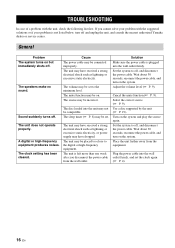
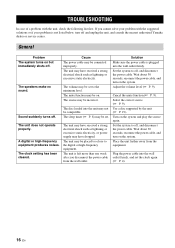
... The source may be set to off . Set the system to the minimum level. ADDITIONAL INFORMATION
TROUBLESHOOTING
In case of a problem with the suggested solutions or if your problem is plugged into the... consult the nearest authorized Yamaha dealer or service center. Select the correct source (☞ P. 9).
Plug the power cable into the wall outlet firmly, and set the clock again (☞...
Owners Manual - Page 21


... the iPod dock improperly.
Use a disc supported by the unit (☞ P. 19).
Remove the disc and then wipe the disc clean.
ADDITIONAL INFORMATION
iPod™
TROUBLESHOOTING
Problem
"iPod Connect Error" appears on the remote control. "iPod Not Connected" appears on the front panel display after you set is a problem with the function. You cannot operate from...
Owners Manual - Page 22


...again (☞ P. 14).
Remote control
Problem
The remote control does not work . There are obstacles between the sensor of the antenna. Replace the battery with an outdoor antenna, radio... obstacles.
18 En TROUBLESHOOTING
USB playback
Problem MP3/WMA file in your area, or the radio wave reception is distorted.)
Cause
The preset (memory) may have occurred. Solution Set the system to "...
Owners Manual - Page 24
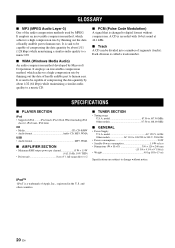
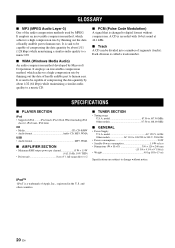
... can be capable of hardly audible part to digital format without notice. A CD is said to be capable of Apple, Inc., registered in ) • Weight 4.0 kg (8 lbs 13 oz)
Specifications are subject to 108.00 MHz
■ GENERAL
• Power Supply U.S.A. SPECIFICATIONS
■ PLAYER SECTION
iPod • Supported iPod ..........iPod touch, iPod (Click Wheel...
Yamaha TSX-130WH Reviews
Do you have an experience with the Yamaha TSX-130WH that you would like to share?
Earn 750 points for your review!
We have not received any reviews for Yamaha yet.
Earn 750 points for your review!
