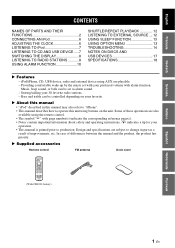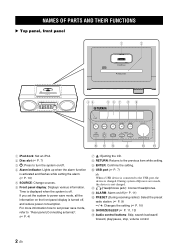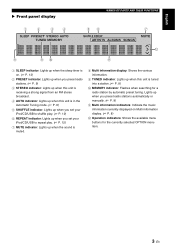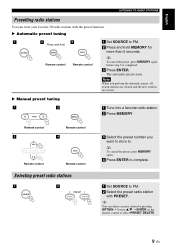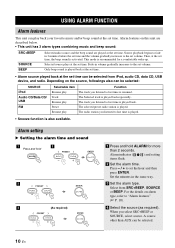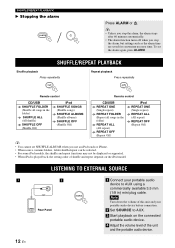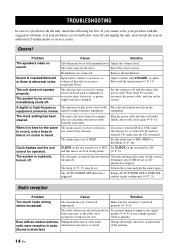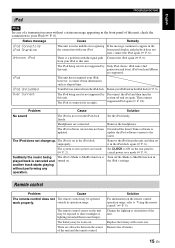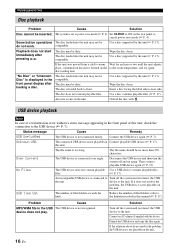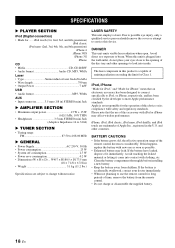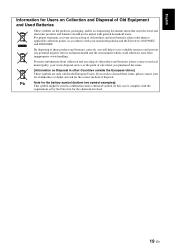Yamaha TSX-112 Support and Manuals
Get Help and Manuals for this Yamaha item

View All Support Options Below
Free Yamaha TSX-112 manuals!
Problems with Yamaha TSX-112?
Ask a Question
Free Yamaha TSX-112 manuals!
Problems with Yamaha TSX-112?
Ask a Question
Most Recent Yamaha TSX-112 Questions
Stuck In Clock Set Mode
Goes to clock set mode when radio is turned on. Can set hours but can't set minutes.can't use CD pla...
Goes to clock set mode when radio is turned on. Can set hours but can't set minutes.can't use CD pla...
(Posted by gjbrewer01 3 years ago)
Radio Tuning Won't Work
I can only tune radio with remote control, buttons on device itself won't work.
I can only tune radio with remote control, buttons on device itself won't work.
(Posted by agnemama 11 years ago)
Yamaha TSX-112 Videos
Popular Yamaha TSX-112 Manual Pages
Yamaha TSX-112 Reviews
We have not received any reviews for Yamaha yet.