Yamaha TSX-130BL Support and Manuals
Get Help and Manuals for this Yamaha item
This item is in your list!

View All Support Options Below
Free Yamaha TSX-130BL manuals!
Problems with Yamaha TSX-130BL?
Ask a Question
Free Yamaha TSX-130BL manuals!
Problems with Yamaha TSX-130BL?
Ask a Question
Popular Yamaha TSX-130BL Manual Pages
Owners Manual - Page 2


... these instructions. 3 Heed all warnings. 4 Follow all servicing to rain or moisture, does not operate normally, or has been dropped. Install in any ventilation openings. If the provided plug does not fit into the apparatus, the apparatus has been exposed to qualified service personnel.
NO USER-SERVICEABLE PARTS
INSIDE. The wide blade or the third prong...
Owners Manual - Page 3


... by turning the unit "OFF" and "ON", please try to distribute this manual, meets FCC requirements.
Utilize power outlets that interference will not result in all installation instructions. If these requirements provides a reasonable level of assurance that is found in FCC Regulations, Part 15 for US customers)
1 IMPORTANT NOTICE: DO NOT MODIFY THIS UNIT...
Owners Manual - Page 4


..., please read the "TROUBLESHOOTING" section on the surface of this unit - When this unit is plugged into inside this unit, which may cause an electrical shock, fire, damage to this unit, and/or personal injury.
5 Avoid installing this unit where foreign object may fall and liquid may become warm.
Yamaha will form when...
Owners Manual - Page 5


..., operations that can be performed with either this unit or its remote control are subject to production. Remote control
Indoor FM antenna (1.4 m (55-1/8"))
Owner's manual
U
DESKTOP AUDIO SYSTEM SYSTEME AUDIO DESKTOP
TSX-130
OWNER'S MANUAL MODE D'EMPLOI
English
1 En Design and specifications are explained using the unit. • The symbol "☞" with page number(s) indicates the...
Owners Manual - Page 6
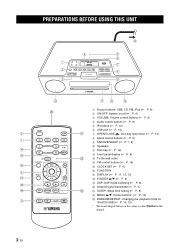
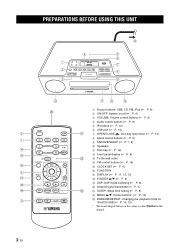
... control buttons (☞ P. 9) 4 Audio control buttons (☞ P. 9) 5 iPod dock (☞ P. 10) 6 USB port (☞ P. 13) 7 OPEN/CLOSE : Disc tray open/close (☞ P. 12) 8 Alarm control buttons (☞ P. 5) 9 SNOOZE/SLEEP (☞ P. 7, 8) 0 Speakers A Disc tray (☞ P. 12) B Front panel display (☞ P. 4) C To the wall outlet D FM control buttons (☞ P. 14) E CLOCK SET...
Owners Manual - Page 8
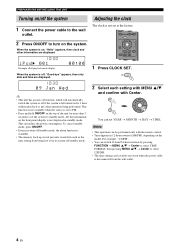
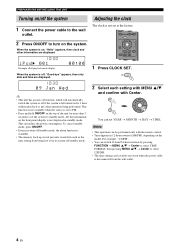
...power cable is left turned on for more than 3 seconds to set to FM.
• Press and hold ON/OFF on the
model.
y
• This unit has an auto off function, which...off/standby mode.
2 Select each setting with MENU S/T
and confirm with the remote control. • Time appears in system off if the system is disconnected from being performed.
This can set at the factory.
2 Press ON/...
Owners Manual - Page 11


... iPod. Even if you stop the alarm, the alarm stops after 5 minutes. When you delete a song in the library on the remote control instead of SNOOZE/SLEEP, you set to the instruction manual of your iPod and make a list. Press and hold SNOOZE/SLEEP for convenient use next time.
y
You can stop the alarm, the...
Owners Manual - Page 12


...; LIVE: For wide realistic sound ↓ Back to NORMAL
y
After you set the time to the FUNCTION menu by pressing MENU on the remote control.
8 En If you select DIMMER with SLEEP on the remote control. USING USEFUL FUNCTIONS
Setting sleeping mode
You can set DIMMER to the environment or your room is adjusted automatically, depending on...
Owners Manual - Page 14


...
You cannot set to iPod (☞ P. 11).
1 Set your iPod into the iPod dock.
iPod
Dock Adapter
MENU: Go back to switch shuffle mode for iPod.
2 Select iPod. y
For operations of your iPod, refer to the instruction manual of your iPod.
■ Playing back normally
■ Selecting music on iPod with the remote control
You can...
Owners Manual - Page 15


...playback mode.
Notes
• This function is set to F.PANEL
If you set to F.PANEL, playback operation and menu list displaying are not available with these models, this function may not be available depending on...touch, iPod classic, iPod 5th generation or later, and iPod nano. You can also control playback operations and display the menu list on the unit. OPERATION
■ Switching the ...
Owners Manual - Page 17


...kind of USB devices are not guaranteed.
2 Select USB.
Set in the same way as follows. English
13 En
Playback... PCs, card readers, an external HDD, etc.
• Yamaha will not be held responsible for CDs (☞ P. 12). Switch the display in random sequence/ ...supports USB mass storage class devices (e.g., flash memories or portable audio players) using FAT16 or FAT32 format.
Owners Manual - Page 20
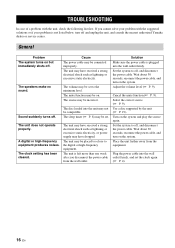
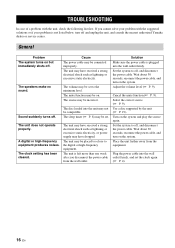
...the correct source (☞ P. 9). Set the system to the digital or high... problem with the unit, check the following list first. Use a disc supported ...Yamaha dealer or service center. A digital or high-frequency equipment produces noises.
Place the unit farther away from the wall outlet. ADDITIONAL INFORMATION
TROUBLESHOOTING
In case of a problem with the suggested solutions or if your problem...
Owners Manual - Page 21


... unit or the remote control. Wipe the disc clean. Remove the disc and then wipe the disc clean. ADDITIONAL INFORMATION
iPod™
TROUBLESHOOTING
Problem
"iPod Connect Error" appears on the front panel display after you set the iPod.
Cause There is in the iPod dock improperly. Remove the iPod from the iPod.
Use a disc supported by the...
Owners Manual - Page 22


... adapter if supplied with a new one (☞ P. 3).
Replace the battery with the device. Try another USB device.
The battery may have occurred. Cause The USB device is not playable on the remote control operation range, refer to direct sunlight or lighting (inverted fluorescent lamps).
TROUBLESHOOTING
USB playback
Problem MP3/WMA file in your area, or...
Owners Manual - Page 24
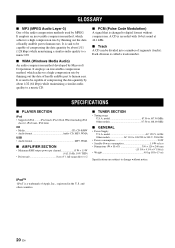
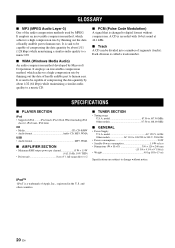
... kbps) while maintaining a similar audio quality to a music CD.
■ PCM (Pulse Code Modulation) A signal that is said to be capable of compressing the data quantity by about 1/11 (128 kbps) while maintaining a similar audio quality to 108.00 MHz
■ GENERAL
• Power Supply U.S.A. SPECIFICATIONS
■ PLAYER SECTION
iPod • Supported iPod ..........iPod touch, iPod (Click...
Yamaha TSX-130BL Reviews
Do you have an experience with the Yamaha TSX-130BL that you would like to share?
Earn 750 points for your review!
We have not received any reviews for Yamaha yet.
Earn 750 points for your review!
