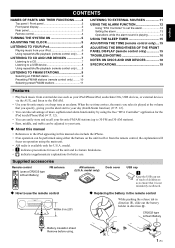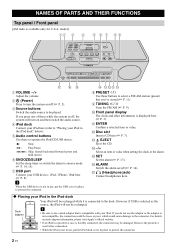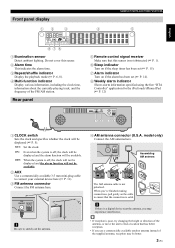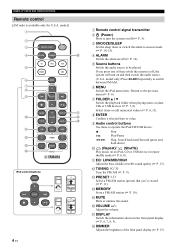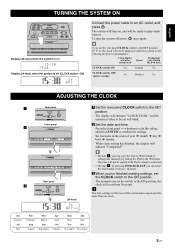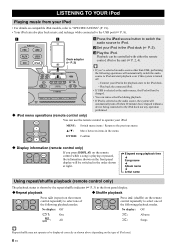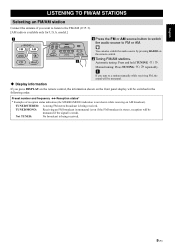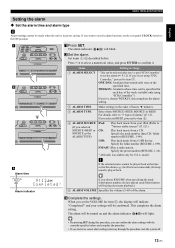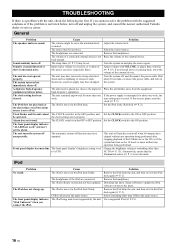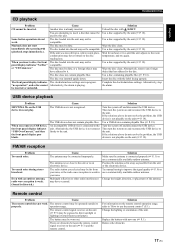Yamaha TSX-132 Support and Manuals
Get Help and Manuals for this Yamaha item

View All Support Options Below
Free Yamaha TSX-132 manuals!
Problems with Yamaha TSX-132?
Ask a Question
Free Yamaha TSX-132 manuals!
Problems with Yamaha TSX-132?
Ask a Question
Most Recent Yamaha TSX-132 Questions
Cannot Power On. But Sometimes Can Power On But When Switch Off It Can't Turn On
(Posted by jeffrysho 2 years ago)
Yamaha TSX-132 Videos
Popular Yamaha TSX-132 Manual Pages
Yamaha TSX-132 Reviews
We have not received any reviews for Yamaha yet.