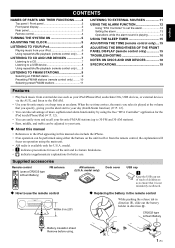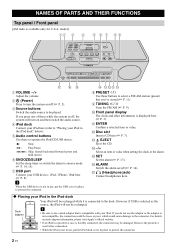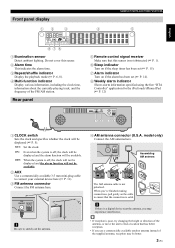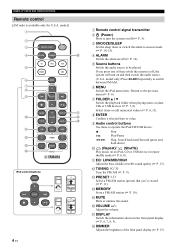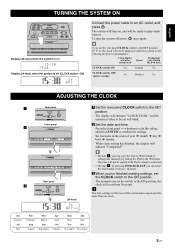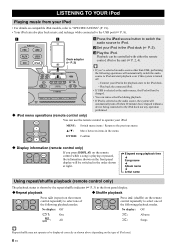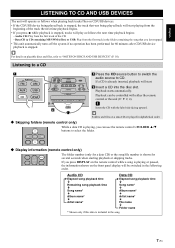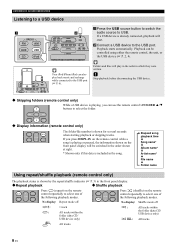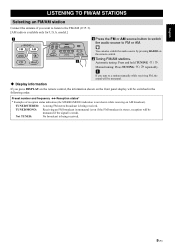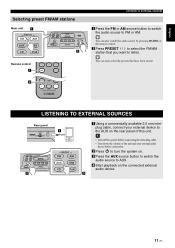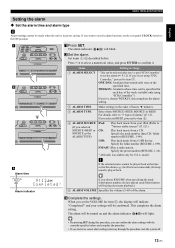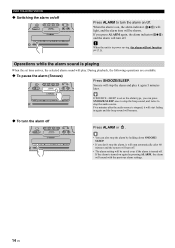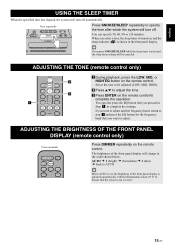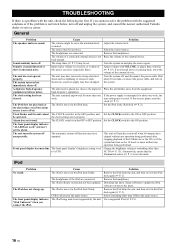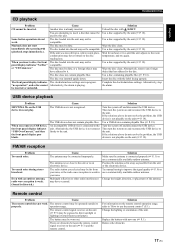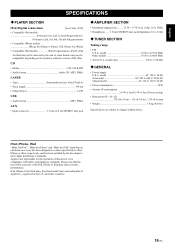Yamaha TSX-132 Support Question
Find answers below for this question about Yamaha TSX-132.Need a Yamaha TSX-132 manual? We have 1 online manual for this item!
Question posted by jeffrysho on September 19th, 2021
Cannot Power On. But Sometimes Can Power On But When Switch Off It Can't Turn On
Current Answers
Answer #1: Posted by hzplj9 on September 20th, 2021 12:40 PM
https://www.manualslib.com/manual/1046553/Yamaha-Tsx-132.html
There is very little that can be achieved by the user apart from resetting. This can be done by removing the mains power from the unit for at least 30 seconds and then trying again. The memory is said to last for 7 days. It may be due to a faulty power on switch but that would need an engineer to check that unless you have the necessary skills.
Hope that helps you solve your dilemma.
Related Yamaha TSX-132 Manual Pages
Similar Questions
Two weeks ago, i shut the machine down by directly pulling of the plug while the machine didn't have...
Power button works, light is red, volume knob is loose and doesn't keep bass on. Move the knob just ...
can not get the unit to power back on. Could this be a fuse?
i have purchased a yahama tsx-20 second hand, when i put it on when pressing the power button it tur...