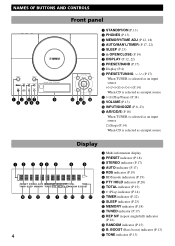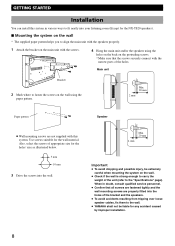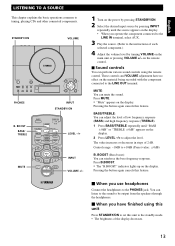Yamaha TSX-20 Support Question
Find answers below for this question about Yamaha TSX-20.Need a Yamaha TSX-20 manual? We have 1 online manual for this item!
Question posted by awils on August 28th, 2013
Not Working
i have purchased a yahama tsx-20 second hand, when i put it on when pressing the power button it turn the power off after approx 3 seconds. i wonder if you could help me and is it worth while getting it repaired. i look forward to hearing your opinion. thanks in advance. your Alan
Current Answers
Answer #1: Posted by TommyKervz on August 28th, 2013 3:07 AM
Greetings - It sounds like it is not receiving enough power. In any case, yes it is worth having it repaired.
Related Yamaha TSX-20 Manual Pages
Similar Questions
No Any Reaction After Turning On The Power
Two weeks ago, i shut the machine down by directly pulling of the plug while the machine didn't have...
Two weeks ago, i shut the machine down by directly pulling of the plug while the machine didn't have...
(Posted by sucasa48 1 year ago)
Programming A Factory Remote To Nav Receiver
hi, I was wondering I had purchased a
hi, I was wondering I had purchased a
(Posted by Vinrico69 1 year ago)
Setting Up An Equalizer
I love my 1995 stereo components. when resetting up the components I hit a wall with my audiosource ...
I love my 1995 stereo components. when resetting up the components I hit a wall with my audiosource ...
(Posted by mikey731 6 years ago)
Yamaha Receiver Rx-v367
Just ditched cable, plugged tv directly into new leaf amplified digital antenna & it works great...
Just ditched cable, plugged tv directly into new leaf amplified digital antenna & it works great...
(Posted by cookejazz 10 years ago)
Yamaha Rx-v660 Receiver
i have the above receiver and recently the radio section have stoped working there is no signal stre...
i have the above receiver and recently the radio section have stoped working there is no signal stre...
(Posted by marantz2385 12 years ago)