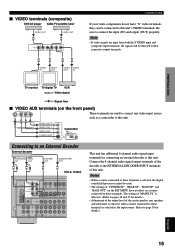Yamaha HTR-5250 Support Question
Find answers below for this question about Yamaha HTR-5250.Need a Yamaha HTR-5250 manual? We have 1 online manual for this item!
Question posted by Vinrico69 on January 13th, 2023
Programming A Factory Remote To Nav Receiver
Current Answers
Answer #1: Posted by madushika on January 17th, 2023 12:47 AM
- Locate the programming buttons on the Nav receiver. These buttons are usually located on the front of the receiver or in the user manual.
- Press and hold the programming buttons on the Nav receiver until the indicator light starts flashing. This indicates that the receiver is in programming mode.
- Press and release the button on the remote that corresponds to the function you want to program (i.e. power, volume, source, etc.).
- Press and release the button on the Nav receiver that corresponds to the function you want to program.
- Repeat steps 3 and 4 for each function you want to program.
- Once you have finished programming all the functions, press and hold the programming button on the Nav receiver until the indicator light stops flashing. This indicates that the programming process is complete.
- Test the remote by pressing the buttons you programmed to ensure they are working correctly.
Note: The instructions above are general instructions and may vary depending on the make and model of your Nav receiver. Please refer to the User manual of your Nav receiver for the specific instructions for programming the remote.
It's important to note that some Nav receivers require a special procedure or steps to be able to program the factory remote. Some even require a special tool or software to program the remote. If you are unsure about how to program your factory remote to your Nav receiver, it may be best to consult the user manual or reach out to the manufacturer for assistance.
Answer #2: Posted by Odin on January 13th, 2023 6:02 PM
Hope this is useful. Please don't forget to click the Accept This Answer button if you do accept it. My aim is to provide reliable helpful answers, not just a lot of them. See https://www.helpowl.com/profile/Odin.
Related Yamaha HTR-5250 Manual Pages
Similar Questions
it comes on for a minute and then shuts off
I need a Yahama htr 5250 remote. Please lists price and purchasing infermation. Thank you Len Griffi...
I need to program the remote of the RX-V671 to control other devices but I"ve lost the CD Rom and co...