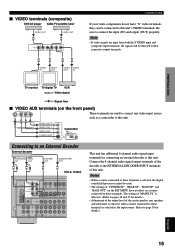Yamaha HTR-5250 Support Question
Find answers below for this question about Yamaha HTR-5250.Need a Yamaha HTR-5250 manual? We have 1 online manual for this item!
Question posted by lengriffin on February 25th, 2020
Yamaha Htr 5250 Replacement Remote
I need a Yahama htr 5250 remote. Please lists price and purchasing infermation. Thank you Len Griffin
Current Answers
Related Yamaha HTR-5250 Manual Pages
Similar Questions
Programming A Factory Remote To Nav Receiver
hi, I was wondering I had purchased a
hi, I was wondering I had purchased a
(Posted by Vinrico69 1 year ago)
Replacement Remote
What replacement remote can I buy for my Yamaha Rx-V470 receiver?
What replacement remote can I buy for my Yamaha Rx-V470 receiver?
(Posted by danicataylor29 2 years ago)
Replacement Remote Control Yamaha Pdx-11 Dock
I have lost my remote control for my Yamaha pdx-11 dock. Can anyone tell me where I can get a replac...
I have lost my remote control for my Yamaha pdx-11 dock. Can anyone tell me where I can get a replac...
(Posted by waxiemadness 11 years ago)