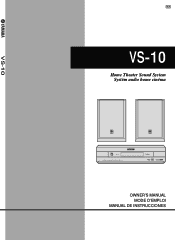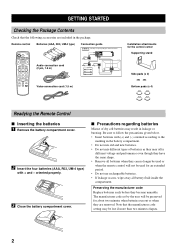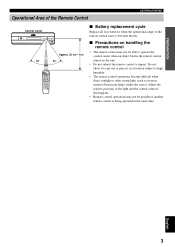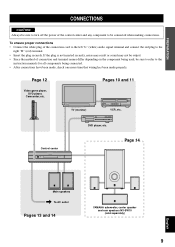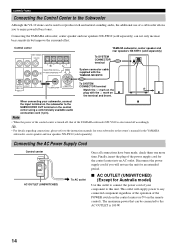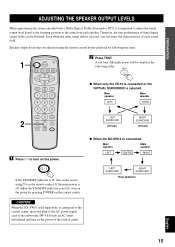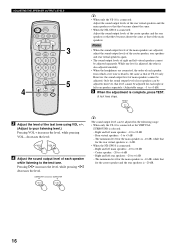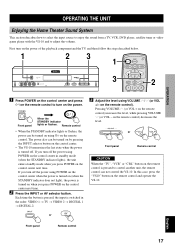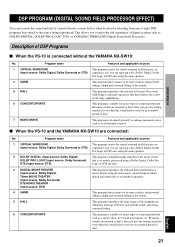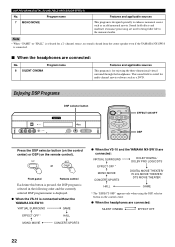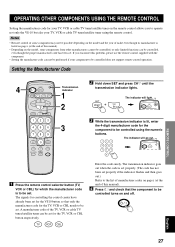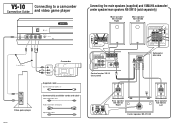Yamaha VS-10 Support and Manuals
Get Help and Manuals for this Yamaha item

View All Support Options Below
Free Yamaha VS-10 manuals!
Problems with Yamaha VS-10?
Ask a Question
Free Yamaha VS-10 manuals!
Problems with Yamaha VS-10?
Ask a Question
Most Recent Yamaha VS-10 Questions
I Want Vs10 Connection Cable To Buy
i want to buy connection cable because it was not w
i want to buy connection cable because it was not w
(Posted by udaradhananjaya71 1 year ago)
Yamaha VS-10 Videos
Popular Yamaha VS-10 Manual Pages
Yamaha VS-10 Reviews
We have not received any reviews for Yamaha yet.