Yamaha Ver.3.10 Support and Manuals
Get Help and Manuals for this Yamaha item
This item is in your list!

View All Support Options Below
Free Yamaha Ver.3.10 manuals!
Problems with Yamaha Ver.3.10?
Ask a Question
Free Yamaha Ver.3.10 manuals!
Problems with Yamaha Ver.3.10?
Ask a Question
Popular Yamaha Ver.3.10 Manual Pages
Additional Functions - Page 1


Disklavier Control Unit DKC-850
Additional Function Manual
(Version 3.10)
Table of Contents
Introduction 2
New Features for Version 3.10 2
Advanced Song Playback 3
Using the Timer Play 3
Enhancing the Disklavier by Hooking Up Other Devices 5
Setting the Disklavier for Audio Data Reception/Transmission 5
Other Settings 7
Assigning Frequently-used Functions to the Number Keypad on the Remote ...
Additional Functions - Page 2
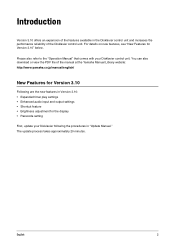
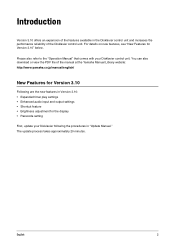
... • Passcode setting
First, update your Disklavier control unit. Introduction
Version 3.10 offers an expansion of the features available in the Disklavier control unit and increases the performance reliability of the manual at the Yamaha Manual Library website: http://www.yamaha.co.jp/manual/english/
New Features for Version 3.10
Following are the new features in "Update Manual." You can...
Additional Functions - Page 3


...play at various specified times.
Advanced Song Playback
Using the Timer Play
[SETUP] "TimerPlay"
You can set , and the channel selection screen appears. Stops playback of songs at ...in the internal flash memory. Starts playback of songs.
"Radio" has been added in Version 3.10. English
Note: You cannot select "Radio" if you have been expanded.
=TimerPlay=
>TimerPlay...
Additional Functions - Page 4


... Friday.
The timer play functions only on Monday. The timer play functions only on Saturday. You can set the day when the timer play function operates.
=TimerPlay=
_?=]-+
>TimerPlay=ON
01[M-F ##:## PLAY Mem01]
The following day settings are available:
ALL MON TUE WED THU FRI SAT SUN M-F M-S
The timer play functions only on...
Additional Functions - Page 5


.... A delay is applied to the incoming analog MIDI signal.
The offset time can be set in Version 3.10. The following options are available in a range of -100 ms to 0 ms. Decrease this value to advance the piano playing.
1 Press [SETUP] on next page 5 Decrease this value to delay the piano playing, and increase...
Additional Functions - Page 6


...
2 Select "AudioI/O" with the cursor buttons then press [ENTER].
=SETUP MENU= (1/3)
*TimerPlay *AudioI/O
*MIDI
*M-Tune
The audio I/O setting screen appears.
=AudioI/O=
] -+
>OMNI IN=AutoDetect
>OMNI IN VOL=100
3 Select a desired option with the cursor buttons ([ ] [ ]), then press [+/YES] and [-/NO] to change setting.
4 Press [ENTER] to complete the operation.
English
6
Additional Functions - Page 7


...
*TimerPlay *AudioI/O
*MIDI
*M-Tune
2 Select "Shortcut" with the cursor buttons then press [ENTER].
=SETUP MENU= _(2/3)] *Network *Playback
*Shortcut
The shortcut setting screen appears.
=Shortcut= 1[----2[-----
? -+ ] ]
3 Press [ ] and [ ] to the Number Keypad on the Remote Control
[SETUP] "Shortcut"
You can assign the number keypad of the remote control ([1] thru [9] and [0]) a series...
Additional Functions - Page 8


... of the selected DisklavierRadio channel.
RADIO Starts playback of parameters depending on the function you have selected.
=Shortcut=
_?=]-+
3[-----
]
4[PLAY Mem02 --- ]
Other Settings
When "PLAY" is selected:
Option 1 Mem01 Mem99
Lst01 Lst99
Option 2 --001 - 999 --001 - 999
Description
Starts playback from the first song in the playlist selected ...
Additional Functions - Page 9


...DOWN UP DOWN
Description Raises the volume of the tone generator. When "POWER" is selected: Details settings are not required.
6 Press [ENTER] to complete the operation.
When "RND" is selected:
...CH99
Description Starts playback of the audio. Lowers the volume of the audio.
Other Settings
English
Continued on next page 9 Starts repeat playback of all songs in the playlist...
Additional Functions - Page 10
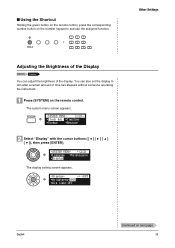
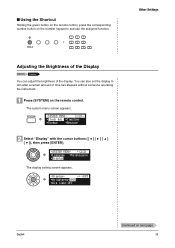
...
=SYSTEM MENU= _(2/2) *Language *Maintenance *Display
The display setting screen appears.
=Display=
?=-+ENT
*Brightness=100%
*Dim light=OFF
Other Settings
English
Continued on the remote control. ■ Using the Shortcut... of the display. You can also set the display to execute the assigned function.
+ Hold
Adjusting the Brightness of the Display
[SETUP] "Display"
You can adjust the ...
Additional Functions - Page 11


...remote controller to allow it to its original setting.
5 Press [ENTER] to complete the operation.
Setting the Passcode to Prevent Unauthorized Access
[SETUP] "Passcode"
You can enter the 4-digit ... such cases, enter "####" to the user's guide for the use of the remote control of using an external remote controller, refer to reset the passcode setting.
3 Press [+/YES] and [-/NO] to...
Additional Functions - Page 12


... the remote control, or the dial on the remote control.
English
Continued on the MAC address settings.
Enter a code with the number keypad, and move the cursor with the number keypad and cursor buttons ([ ] [ ]). The setup menu screen appears.
=SETUP MENU=
(1/3)]
*TimerPlay *AudioI/O
*MIDI
*M-Tune
2 Select "Passcode" with the cursor buttons then press [ENTER...
Additional Functions - Page 13


Note: You can also use the dial on the control unit to enter the address.
=Passcode=
_?=]-+
+
>Passcode=1234
>MAdr1=01:AB:23:C#:##:##
You can set up to three addresses. Enter an address with [+/YES] and [-/NO], and move the cursor with the registered MAC address to access your Disklavier without ...
Yamaha Ver.3.10 Reviews
Do you have an experience with the Yamaha Ver.3.10 that you would like to share?
Earn 750 points for your review!
We have not received any reviews for Yamaha yet.
Earn 750 points for your review!
