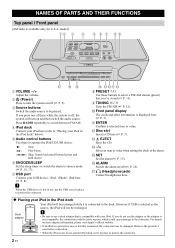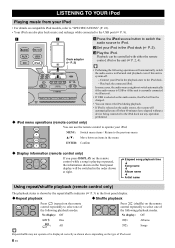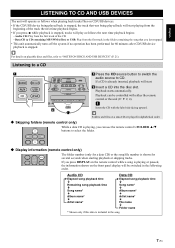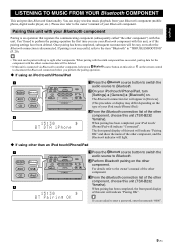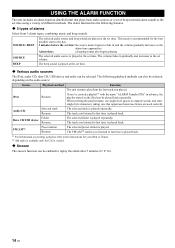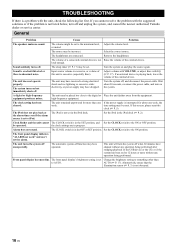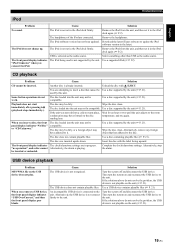Yamaha TSX-B232 Support Question
Find answers below for this question about Yamaha TSX-B232.Need a Yamaha TSX-B232 manual? We have 1 online manual for this item!
Question posted by sucasa48 on January 28th, 2023
No Any Reaction After Turning On The Power
Two weeks ago, i shut the machine down by directly pulling of the plug while the machine didn't have any malfunction and not playing any song or radio, only the clock working ( default mode). A week later, i replug the machine. But it couldn't work since then. The panel doesn't show; i pressed each buttons and there is no respond; i switch the mode button behind and also no respond. I had done the same thing before( directly pulling off the plug) and still worked after re-powering it. Bu this time it seems to crash down due to some malfunction of electronic components....
Current Answers
Answer #1: Posted by Odin on January 28th, 2023 8:51 AM
Turn the system off and disconnect the power cable. Wait about 30 seconds, reconnect the power cable, and turn on the system.
If the issue persists or if you require further advice, you may want to consult the company: use the contact information at https://www.contacthelp.com/yamaha.
If the issue persists or if you require further advice, you may want to consult the company: use the contact information at https://www.contacthelp.com/yamaha.
Hope this is useful. Please don't forget to click the Accept This Answer button if you do accept it. My aim is to provide reliable helpful answers, not just a lot of them. See https://www.helpowl.com/profile/Odin.
Related Yamaha TSX-B232 Manual Pages
Similar Questions
Tsx-b72 Radio Not Working
Good daySince yesterday, my radio is not working. No pre set stations shown, and cannot dial any rad...
Good daySince yesterday, my radio is not working. No pre set stations shown, and cannot dial any rad...
(Posted by Anonymous-169462 2 years ago)
My Htr 5240 Keeps Shutting Off
it comes on for a minute and then shuts off
it comes on for a minute and then shuts off
(Posted by troywilliford 4 years ago)
Rom Error Frozen On Screen Rx-a720
Rom Error stays on screen when turned on, does not flash. Pressing buttons does not do anything. Tri...
Rom Error stays on screen when turned on, does not flash. Pressing buttons does not do anything. Tri...
(Posted by brettoakley 5 years ago)