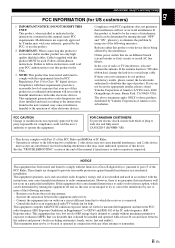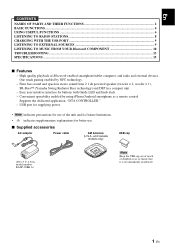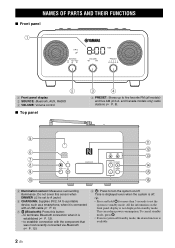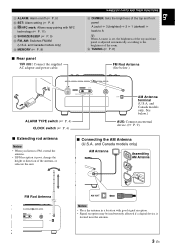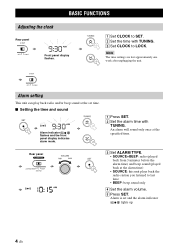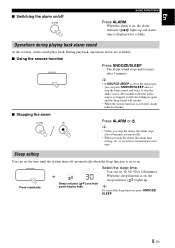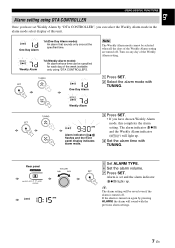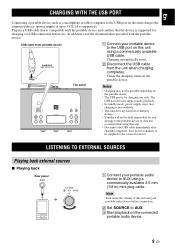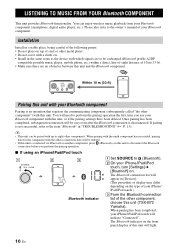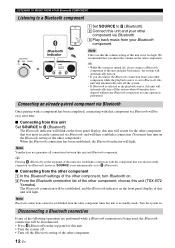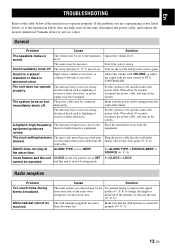Yamaha TSX-B72 Support Question
Find answers below for this question about Yamaha TSX-B72.Need a Yamaha TSX-B72 manual? We have 1 online manual for this item!
Question posted by Anonymous-169462 on October 7th, 2021
Tsx-b72 Radio Not Working
Good daySince yesterday, my radio is not working. No pre set stations shown, and cannot dial any radio station frequency. Dial stays at 0.00mhz. Bluetooth works fine. Please advise Thx
Current Answers
Related Yamaha TSX-B72 Manual Pages
Similar Questions
Radio Preset Frequencies
The preset radio frequencies are lost when the power is switched off. When switched ON, it own frequ...
The preset radio frequencies are lost when the power is switched off. When switched ON, it own frequ...
(Posted by hongkimpong47 6 months ago)
Having A Difficult Time Connecting Apple Tv 4k To Yamaha Rx-a680.
I have a new Apple TV 4k and trying to set up via HDMI interface on back of Yamaha RX-A680. This wor...
I have a new Apple TV 4k and trying to set up via HDMI interface on back of Yamaha RX-A680. This wor...
(Posted by firthfore 2 years ago)
Unit Was Working Fine With Tv And Abruptly Powered Off.
can not get the unit to power back on. Could this be a fuse?
can not get the unit to power back on. Could this be a fuse?
(Posted by billbozone 8 years ago)
2-rear And Sub-woofer Not Working, Yet The Ypao Setup Completes Successfully.
How do I troubleshoot this problem? The 2 front and center speakers work fine, but the other 2 rear ...
How do I troubleshoot this problem? The 2 front and center speakers work fine, but the other 2 rear ...
(Posted by somalley911 9 years ago)
Surround Sounds On Tv
my surround sound have all of a sudden stopped working radio still working fine through all speakers...
my surround sound have all of a sudden stopped working radio still working fine through all speakers...
(Posted by delmay 11 years ago)