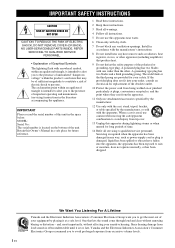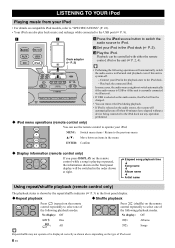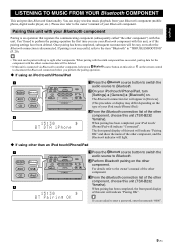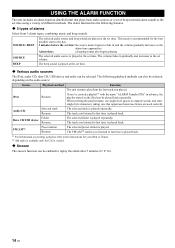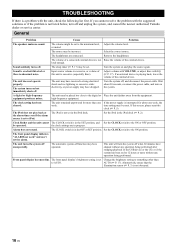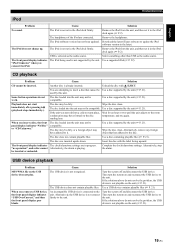Yamaha TSX-B232 Support and Manuals
Get Help and Manuals for this Yamaha item

View All Support Options Below
Free Yamaha TSX-B232 manuals!
Problems with Yamaha TSX-B232?
Ask a Question
Free Yamaha TSX-B232 manuals!
Problems with Yamaha TSX-B232?
Ask a Question
Most Recent Yamaha TSX-B232 Questions
No Any Reaction After Turning On The Power
Two weeks ago, i shut the machine down by directly pulling of the plug while the machine didn't have...
Two weeks ago, i shut the machine down by directly pulling of the plug while the machine didn't have...
(Posted by sucasa48 1 year ago)
Yamaha TSX-B232 Videos
Popular Yamaha TSX-B232 Manual Pages
Yamaha TSX-B232 Reviews
We have not received any reviews for Yamaha yet.