Yamaha TSX-B235 Support and Manuals
Get Help and Manuals for this Yamaha item
This item is in your list!

View All Support Options Below
Free Yamaha TSX-B235 manuals!
Problems with Yamaha TSX-B235?
Ask a Question
Free Yamaha TSX-B235 manuals!
Problems with Yamaha TSX-B235?
Ask a Question
Most Recent Yamaha TSX-B235 Questions
Unit Dead After Not Using For 2 Years
have not used this unit for 2* years due to Covid 19 and unit has sat without power during this time...
have not used this unit for 2* years due to Covid 19 and unit has sat without power during this time...
(Posted by Geoffdme 2 years ago)
Popular Yamaha TSX-B235 Manual Pages
TSX-B235 Owners Manual - Page 2
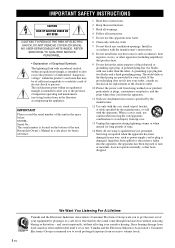
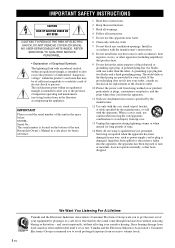
... for replacement of the polarized or grounding-type plug.
IMPORTANT Please record the serial number of this apparatus near water.
6 Clean only with the manufacturer's instructions.
8 Do not install near any way, such as radiators, heat registers, stoves, or other . MODEL: Serial No.: The serial number is intended to alert you to qualified service personnel...
TSX-B235 Owners Manual - Page 3


.../uses radio frequencies and, if not installed and used in accordance with Part 15 of America A/V Division 6600 Orangethorpe Avenue, Buena Park, CA 90620, USA 1-714-522-9011 DESKTOP AUDIO SYSTEM TSX-B235
This device complies with the instructions, may result in conjunction with FCC/IC radiation exposure limits set forth for a Class B digital device, pursuant...
TSX-B235 Owners Manual - Page 4


... operating errors before installing new...read the "TROUBLESHOOTING" section on ...Yamaha service personnel when any reasons.
15 When not planning to modify or fix this unit in an environment with a higher voltage than specified.
13 To prevent damage by . The cabinet should never be held responsible for cooling.
20 Install...clean this manual carefully. ...TV set .... time (i.e. Replace only with...
TSX-B235 Owners Manual - Page 5
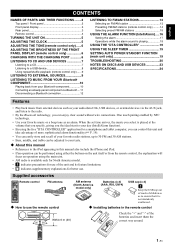
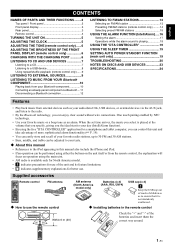
...model.
• indicates precautions for use . When the set time arrives, the music you select is played at the volume that it is not mistakenly swallowed.
‹ Installing batteries in this manual....
English
CONTENTS
NAMES OF PARTS AND THEIR FUNCTIONS ........2
Top...SETTING AUTO POWER STANDBY FUNCTION (main unit only 19 TROUBLESHOOTING 20 NOTES ON DISCS AND USB DEVICES 23 SPECIFICATIONS...
TSX-B235 Owners Manual - Page 8


...model.]
1
2 3
4
C
5
6 7
D
8
E
F
9
:
A B
1 Remote control signal transmitter
2 (Power) Press to turn on and then switch the audio source. (North America model... CDs or USB devices.
NAMES OF PARTS AND THEIR FUNCTIONS
Remote control
[AM ... DIMMER Adjusts the brightness of the standby state (+ P. 5).
3 SNOOZE/SLEEP Set the sleep timer or switch the alarm to operate the CD/USB device.
:...
TSX-B235 Owners Manual - Page 10


...on the USB device. • Yamaha will not be adjusted (LOW, MID, HIGH).
2 Press S/T to adjust.
AUTO 1 (bright) 2 (medium) 3 (dim)
back to complete the settings. CHARGING WITH THE CHARGING PORT
Connecting ...The brightness of up to be held responsible for the frequency band that the sensor is supported). Select the tone to 5V/1.0A is not covered. ADJUSTING THE TONE (remote control ...
TSX-B235 Owners Manual - Page 14


...password, enter the numerals "0000".
4 Connect this unit and your other component and playback music while this unit will be easy even after the Bluetooth connection is set...; If this unit is in "TROUBLESHOOTING" (+ P. 21).
When pairing ...TSX-B235 Yamaha). LISTENING TO MUSIC FROM YOUR Bluetooth COMPONENT
This unit provides Bluetooth functionality.
Please also refer to the owner's manual...
TSX-B235 Owners Manual - Page 15
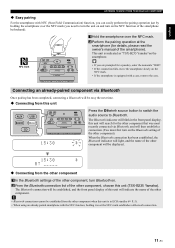
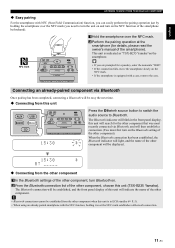
... the owner's manual of the other component when this unit will be displayed.
15:30 BT _____
‹ Connecting from the other component
1 In the Bluetooth settings of the other component, turn on . 2 From the Bluetooth connection list of the other component.
• Bluetooth connections cannot be established from this unit (TSX-B235 Yamaha). The...
TSX-B235 Owners Manual - Page 17
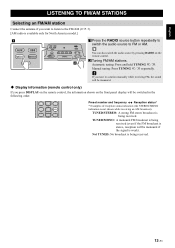
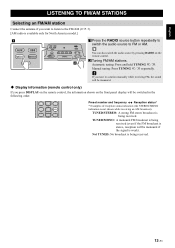
...the STEREO/MONO
indication is not shown while receiving an AM broadcast).
If you tune to a station manually while receiving FM, the sound will be monaural.
‹ Display information (remote control only)
If ...want to listen to the FM/AM (+ P. 3). [AM radio is available only for North America model.]
1
AUX USB RADIO
CD
1 Press the RADIO source button repeatedly to switch the audio source to ...
TSX-B235 Owners Manual - Page 20


... FM/AM.
Resume
The FM/AM* station you listened to last time is played back.
* AM radio is available only for North America model. Then, at the set time using a variety of different methods. Folder Data CD/USB device
Resume
The selected folder is played.
Source playback begins to fade in gradually...
TSX-B235 Owners Manual - Page 21


... be turned on and the alarm indicator (
) will light.
• By pressing SET during this completes the alarm
setting.
2 ALARM TIME Make settings in ECO standby.
ONE DAY: An alarm that sounds only once at the time set the VOLUME for North America model.
3 Alarm time
9:12 Completed! Specify the folder number (RESUME, 1999). The...
TSX-B235 Owners Manual - Page 24
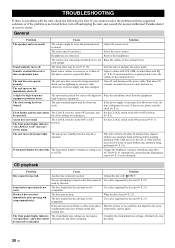
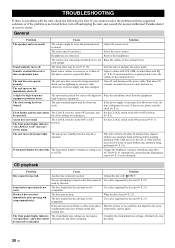
...the nearest authorized Yamaha dealer or service center. Alternatively, ensure that cannot be compatible. Some button operations do not work " and can't set Change the brightness setting to something ...supported by the unit (+ P. 23).
be set to the digital or Place the unit farther away from a cold to the room
condensation may be inserted. TROUBLESHOOTING
If there is a problem...
TSX-B235 Owners Manual - Page 25
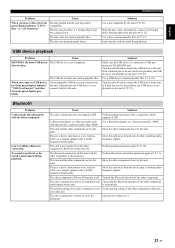
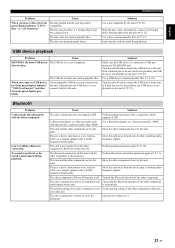
...whose password is ...supports A2DP.
The other component's Bluetooth connection list. English
TROUBLESHOOTING
Problem
When you connect a USB device, the front panel display indicates "USB OverCurrent," and then the front panel display goes blank.
Perform pairing operations with the label facing upward. Wipe the disc clean. The Bluetooth connection of the other component is set...
TSX-B235 Owners Manual - Page 26
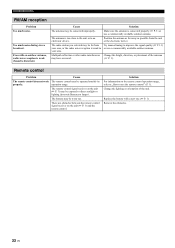
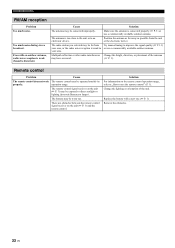
...(+ P. 3) may be connected improperly. Remove the obstacles.
22 En Try manual tuning to use the remote control" (P. 1).
Solution For information on the ...to the unit or to direct sunlight or lighting (inverted fluorescent lamps). Replace the battery with an outdoor antenna, radio wave reception is weak. (...TROUBLESHOOTING
FM/AM reception
Problem Too much noise during stereo broadcast.
TSX-B235 Owners Manual - Page 28


...specifically to iPod, iPhone or iPad, respectively, and has been certified by Bluetooth compatible devices is a trademark or registered trademark of equipment. • Yamaha... ") STEREO mini jack
‹Bluetooth SECTION
• Bluetooth version Ver. 2.1+EDR • Supported profile A2DP • Supported codecs SBC, AAC, aptX® • Wireless output Bluetooth Class 2 • Maximum ...
Yamaha TSX-B235 Reviews
Do you have an experience with the Yamaha TSX-B235 that you would like to share?
Earn 750 points for your review!
We have not received any reviews for Yamaha yet.
Earn 750 points for your review!
