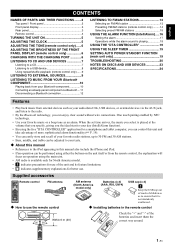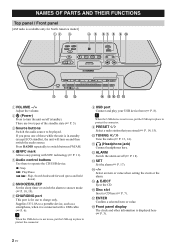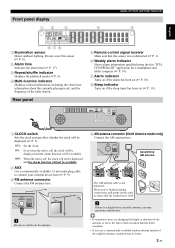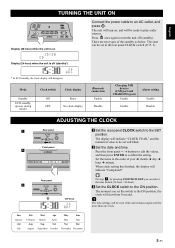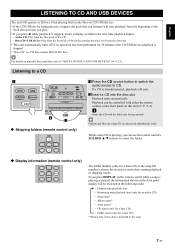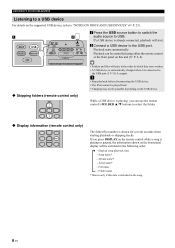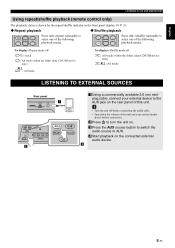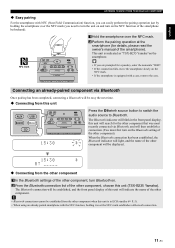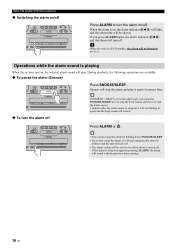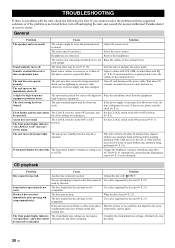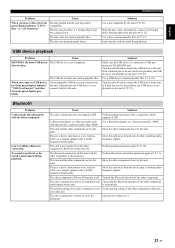Yamaha TSX-B235 Support Question
Find answers below for this question about Yamaha TSX-B235.Need a Yamaha TSX-B235 manual? We have 1 online manual for this item!
Question posted by Geoffdme on March 13th, 2022
Unit Dead After Not Using For 2 Years
Current Answers
Answer #1: Posted by Technoprince123 on March 13th, 2022 3:11 AM
https://manualzz.com/doc/en/50952946/yamaha-tsx-b235-tsx-b235d-owner-s-manual
Please response if this answer is acceptable and solw your problem thanks
Answer #2: Posted by waleq on March 16th, 2022 3:20 PM
https://manualzz.com/doc/en/50952946/yamaha-tsx-b235-tsx-b235d-owner-s-manual
Please respond to my effort for providing you with possible solution to your question by "accepting the answer" and clicking the "helpful"
Yours regard,
Waleq.
Related Yamaha TSX-B235 Manual Pages
Similar Questions
Yamaha HTR-6130, i have receiver totally dead , standby voltage present 27VDC, but now powering on, ...
can not get the unit to power back on. Could this be a fuse?
Hi,,I am not getting audio to the receiver. The picture is still going to the tv, and i can listen t...
Hi, i been using this amplifier for quite sometimes, unfotunately i stop using it approximately one ...