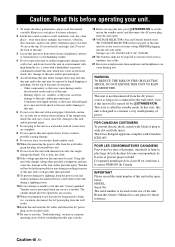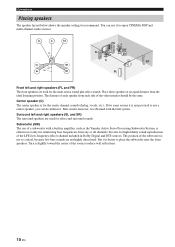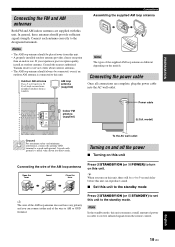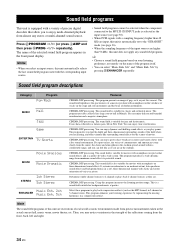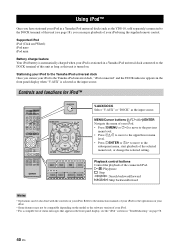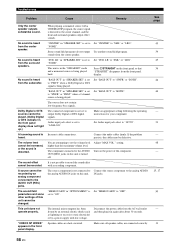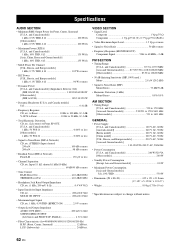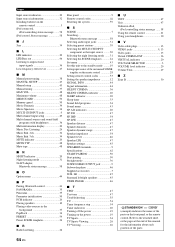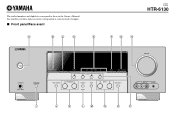Yamaha HTR-6130 Support Question
Find answers below for this question about Yamaha HTR-6130.Need a Yamaha HTR-6130 manual? We have 1 online manual for this item!
Question posted by kumjas78 on July 16th, 2017
Yamaha Htr-6130, Totally Dead , Standby Voltage Present 27vdc
Yamaha HTR-6130, i have receiver totally dead , standby voltage present 27VDC, but now powering on, tried and replaced all caps on power board and regulater board also in DSP, not works, any help will be appreciated
Current Answers
Related Yamaha HTR-6130 Manual Pages
Similar Questions
Yamaha Htr-6130 Wont Reset
Hi I think I'm going mad. Desperately need help I can't reset my Yamaha receiver HTR-6130. The remot...
Hi I think I'm going mad. Desperately need help I can't reset my Yamaha receiver HTR-6130. The remot...
(Posted by malaure 4 years ago)
No Sound From Yamaha Htr-6130
HelpMy Yamaha receiver HTR-6130 suddenly has no sound when I plugged in new speakers. I've tried eve...
HelpMy Yamaha receiver HTR-6130 suddenly has no sound when I plugged in new speakers. I've tried eve...
(Posted by malaure 4 years ago)
How Do I Disable The Auto Standby Of My Yamaha Htr 4065 Receiver
(Posted by BillFyong19 9 years ago)
Yamaha Htr 6130 Owner's Manual
can I add a Polk Audio sub woofer theat requires at lease 70 watts to my Yamaha HTR-6130 system
can I add a Polk Audio sub woofer theat requires at lease 70 watts to my Yamaha HTR-6130 system
(Posted by vonbuggs2 10 years ago)
Need A Service Manual For A Yamaha Htr 5640 Receiver
Need a service manual for a yamaha HTR 5640 receiver (not the user manual)
Need a service manual for a yamaha HTR 5640 receiver (not the user manual)
(Posted by kentpooler 10 years ago)