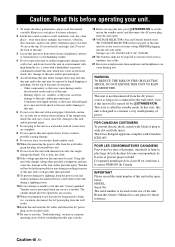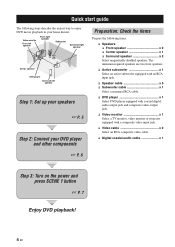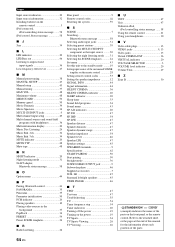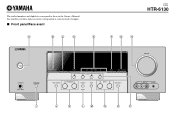Yamaha HTR-6130 Support Question
Find answers below for this question about Yamaha HTR-6130.Need a Yamaha HTR-6130 manual? We have 1 online manual for this item!
Question posted by malaure on April 10th, 2020
Yamaha Htr-6130 Wont Reset
Hi I think I'm going mad. Desperately need help I can't reset my Yamaha receiver HTR-6130. The remote won't work. Please someone help me.Thanks in advance Marie
Current Answers
Related Yamaha HTR-6130 Manual Pages
Similar Questions
Yamaha Htr-5840, Remote Issues
Remote for Yamaha HTR-5840 not working. Tried everything to no luck.
Remote for Yamaha HTR-5840 not working. Tried everything to no luck.
(Posted by Anonymous-165928 4 years ago)
No Sound From Yamaha Htr-6130
HelpMy Yamaha receiver HTR-6130 suddenly has no sound when I plugged in new speakers. I've tried eve...
HelpMy Yamaha receiver HTR-6130 suddenly has no sound when I plugged in new speakers. I've tried eve...
(Posted by malaure 4 years ago)
Yamaha Htr-6130, Totally Dead , Standby Voltage Present 27vdc
Yamaha HTR-6130, i have receiver totally dead , standby voltage present 27VDC, but now powering on, ...
Yamaha HTR-6130, i have receiver totally dead , standby voltage present 27VDC, but now powering on, ...
(Posted by kumjas78 6 years ago)
Yamaha Htr-6240 Attached Speakers Not Working
dear sir My yamaha htr-6240 receiver is on.but speakers and woofer not working like before.speakers ...
dear sir My yamaha htr-6240 receiver is on.but speakers and woofer not working like before.speakers ...
(Posted by chefrakeshraut 7 years ago)
Yamaha Htr 6130 Owner's Manual
can I add a Polk Audio sub woofer theat requires at lease 70 watts to my Yamaha HTR-6130 system
can I add a Polk Audio sub woofer theat requires at lease 70 watts to my Yamaha HTR-6130 system
(Posted by vonbuggs2 10 years ago)