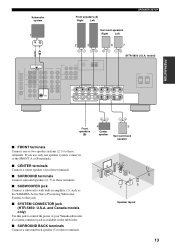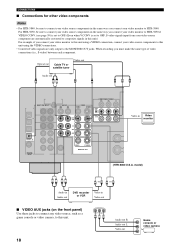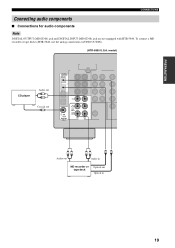Yamaha HTR-5840 Support Question
Find answers below for this question about Yamaha HTR-5840.Need a Yamaha HTR-5840 manual? We have 1 online manual for this item!
Question posted by Anonymous-165928 on January 10th, 2020
Yamaha Htr-5840, Remote Issues
Current Answers
Answer #1: Posted by Odin on January 10th, 2020 5:10 PM
*For SearchTempest, you may want to use a free tracking program like https://www.followthatpage.com/, to save you from having to repeat your search over time.
Hope this is useful. Please don't forget to click the Accept This Answer button if you do accept it. My aim is to provide reliable helpful answers, not just a lot of them. See https://www.helpowl.com/profile/Odin.
Related Yamaha HTR-5840 Manual Pages
Similar Questions
Poeer button not operating, but other remote functions are ok. Please advise.
Hi I think I'm going mad. Desperately need help I can't reset my Yamaha receiver HTR-6130. The remot...
Our remote will not adjust the sound but other controls work. Is there something that maybe I am mis...
My unit turns on then immediatly turns off without anything coming up or starting. Can this esaily b...