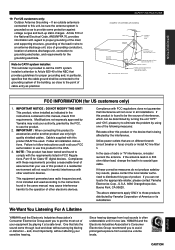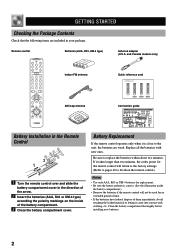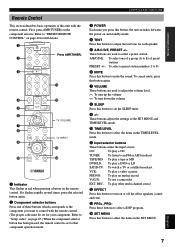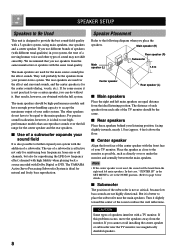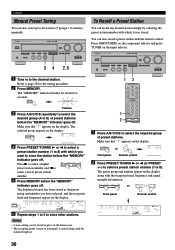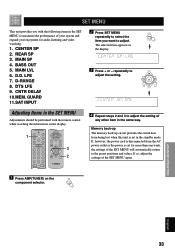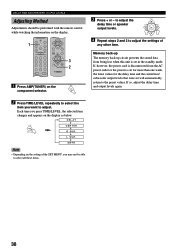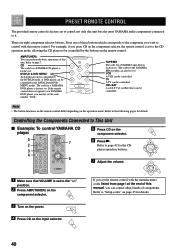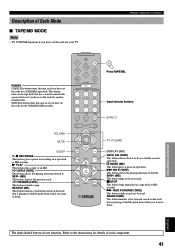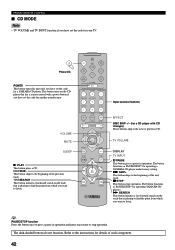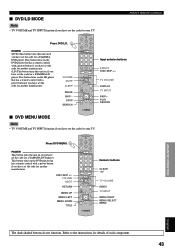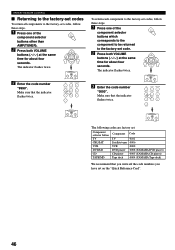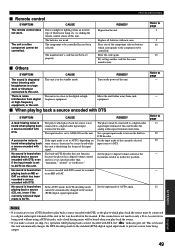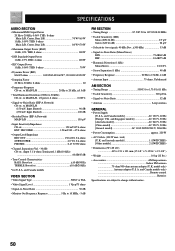Yamaha RX-V496 Support and Manuals
Get Help and Manuals for this Yamaha item

View All Support Options Below
Free Yamaha RX-V496 manuals!
Problems with Yamaha RX-V496?
Ask a Question
Free Yamaha RX-V496 manuals!
Problems with Yamaha RX-V496?
Ask a Question
Most Recent Yamaha RX-V496 Questions
Remote Power Button Not Operable
Poeer button not operating, but other remote functions are ok. Please advise.
Poeer button not operating, but other remote functions are ok. Please advise.
(Posted by Palmerdmp 1 year ago)
Why When I Push Standbymode/power It Shuts Off Right Away On Model Rx-v496
(Posted by willy104201 13 years ago)
Popular Yamaha RX-V496 Manual Pages
Yamaha RX-V496 Reviews
We have not received any reviews for Yamaha yet.