Yamaha TSX-70BU Support and Manuals
Get Help and Manuals for this Yamaha item
This item is in your list!

View All Support Options Below
Free Yamaha TSX-70BU manuals!
Problems with Yamaha TSX-70BU?
Ask a Question
Free Yamaha TSX-70BU manuals!
Problems with Yamaha TSX-70BU?
Ask a Question
Popular Yamaha TSX-70BU Manual Pages
Owner's Manual - Page 2
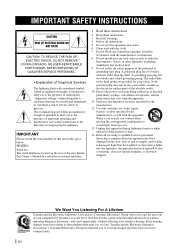
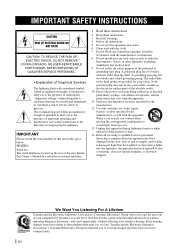
... USER-SERVICEABLE PARTS INSIDE. Install in the literature accompanying the appliance. IMPORTANT
Please record the serial number of the obsolete outlet. 10 Protect the power cord from excessive volume levels. Since hearing damage from tip-over. 13 Unplug this apparatus during lightning storms or when unused for future reference.
1 Read these instructions.
2 Keep these instructions...
Owner's Manual - Page 3


... problem by the interference.
The above statements apply ONLY to those products distributed by Yamaha Corporation of the following measures:
Relocate either this product in the USA.
3 NOTE: This product has been tested and found to comply with other electronic devices. This product, when installed as indicated in the instructions contained in FCC Regulations, Part...
Owner's Manual - Page 4


... cause fire, damage to this
might impair picture color.
Replace only with chemical solvents; CAUTION: READ THIS BEFORE OPERATING YOUR UNIT.
1 To assure the finest performance, please read the "TROUBLESHOOTING" section on common operating errors before concluding that placing this unit with this manual carefully. There is not disconnected from cold to hot, and...
Owner's Manual - Page 5
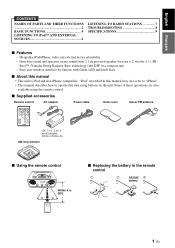
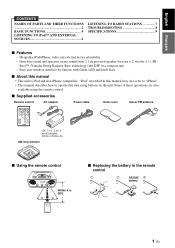
...SOURCES 6
LISTENING TO RADIO STATIONS 7 TROUBLESHOOTING 8 SPECIFICATIONS 9
■ Features
- "iPod" described in this manual may also refer to "iPhone". • This manual describes how to operate this manual
• This unit is iPod and also iPhone-compatible.
Hi-quality iPod/iPhone, radio and external device playability. - Bass™ (Yamaha Swing Radiator Bass technology) and...
Owner's Manual - Page 6
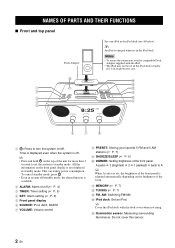
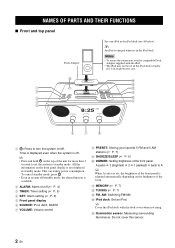
... automatically depending on the front panel display is in the iPod dock (see D below). NAMES OF PARTS AND THEIR FUNCTIONS
■ Front and top panel
Dock Adaptor
Set your favorite 5 FM and 5 AM stations (☞ P. 7)
9 SNOOZE/SLEEP (☞ P. 5) 0 DIMMER: Setting brightness of the front panel
A (auto) 3 (brightest) 2 1 (darkest) back to A y When A (auto) is...
Owner's Manual - Page 7


...; Remote control
Notes
• The antenna should be better. Source buttons: iPod, AUX, RADIO.
NAMES OF PARTS AND THEIR FUNCTIONS
AUX: Connect an
external device. (☞ P. 6)
Antenna terminal (See below.)
ALARM TYPE switch..., reception will be stretched out.
• If radio reception is set to
RADIO. PRESET: Select the preset radio station. (☞ P. 7)
3 En
Infrared signal...
Owner's Manual - Page 8
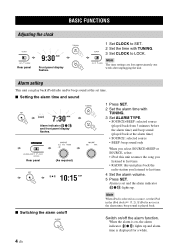
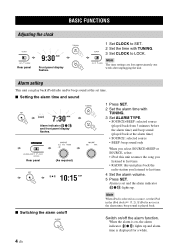
... the iPod dock (☞ P. 2).
Rear panel
(As required)
1 Press SET. 2 Set the alarm time with TUNING. 3 Set CLOCK to last time.
4 Set the alarm volume.
5 Press SET.
OPERATION
BASIC FUNCTIONS
Adjusting the clock
Rear panel
Front panel display flashes.
1 Set CLOCK to SET. 2 Set the time with
TUNING. 3 Set ALARM TYPE.
• SOURCE+BEEP: selected source (played back from...
Owner's Manual - Page 9


...front panel display flash. Front panel display flashes.
1 Press TIMER. 2 Set the countdown time with
TUNING. You can set while
sleep is set time, alarm sound plays back. Note Sleep and timer cannot be used ...Select the sleep time.
English
BASIC FUNCTIONS
Operations during playing back alarm sound
At the set to 120 minutes: 10-minute steps.
y
• Unless you stop the timer sound...
Owner's Manual - Page 10


... En Playback operations are available with both the remote control and the iPod set to AUX. 3 Start playback on automatically and plays back the iPod even ...Set SOURCE to iPod.
LISTENING TO iPod™ AND EXTERNAL SOURCES
Listening to your iPod™
For details on compatible iPod models, refer to "SPECIFICATIONS" (☞ P. 9).
■ Playing back
1 Set your iPod in the iPod dock. 2 Set...
Owner's Manual - Page 11


Note If you want to store to a station manually during FM reception, the sound is monaural. Selecting preset radio stations
1 Set SOURCE to RADIO.
2 Select FM/AM.
3 Select the...5 FM and 5 AM radio stations with PRESET.
7 En
English
LISTENING TO RADIO STATIONS
Tuning radio stations
1 Set SOURCE to complete. y
To cancel the preset, press TUNING again.
4 Press MEMORY to RADIO. 2 Select...
Owner's Manual - Page 12
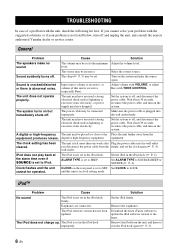
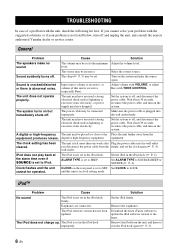
..., and turn off and unplug the unit, and consult the nearest authorized Yamaha dealer or service center. Adjust volume with VOLUME, or adjust Bass with the suggested solutions or if your problem is not set in the iPod dock again (☞ P. 2).
8 En Set the system to the Place the unit farther away from the unit...
Owner's Manual - Page 13


...Supported iPod .....iPod (5th generation), iPod classic, iPod
nano, iPod touch, iPhone, iPhone 3G, iPhone 3GS AUX IN • Input connector
............STEREO L/R: 3.5 mm (1/8 in) STEREO mini Jack
■ AMPLIFIER SECTION
• Maximum output power 4 W + 4 W + 8 W (6 Ω 1 kHz, 10% THD)
• Driver unit 4 cm (1 5/8 in) full-range driver... Replace ...SPECIFICATIONS
Radio reception
Problem...
Yamaha TSX-70BU Reviews
Do you have an experience with the Yamaha TSX-70BU that you would like to share?
Earn 750 points for your review!
We have not received any reviews for Yamaha yet.
Earn 750 points for your review!
