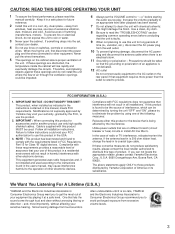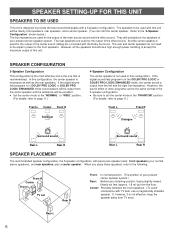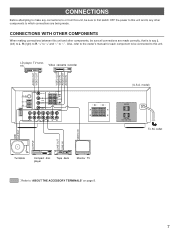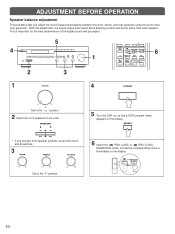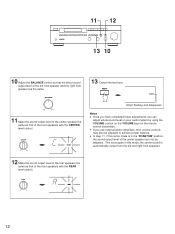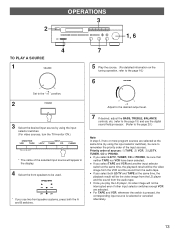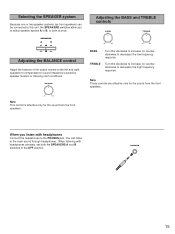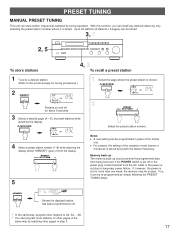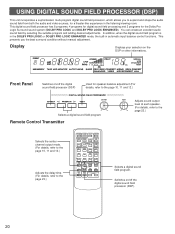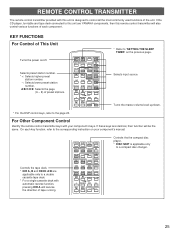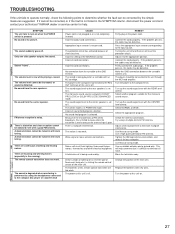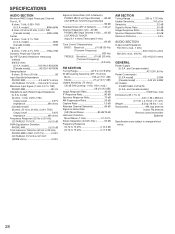Yamaha R-V98 Support Question
Find answers below for this question about Yamaha R-V98.Need a Yamaha R-V98 manual? We have 1 online manual for this item!
Question posted by mikey731 on December 2nd, 2017
Setting Up An Equalizer
I love my 1995 stereo components. when resetting up the components I hit a wall with my audiosource eq11 egualizer. I have a Yamaha rv-98 receiver and I don't have a clue why the equalizer doesn't work. I bought a new second eq to confirm that they both are in working order but neither works. I also have a sony 5 disc, a panasonic single disc, a sony vhs recorder, and a sony dual cassette deck. also Yamaha and synergy speakers. I downloaded both manuals and I'm confused as to what, if any, the tape deck has. can you help a old man regain some dignity by taking me by the hand hand and walking me through it. even a drawing would help. glad I found you guys. I not sure you'll be as happy.thanks
Current Answers
Related Yamaha R-V98 Manual Pages
Similar Questions
Remote Power Button Not Operable
Poeer button not operating, but other remote functions are ok. Please advise.
Poeer button not operating, but other remote functions are ok. Please advise.
(Posted by Palmerdmp 1 year ago)
Yamaha Htr-6130 Wont Reset
Hi I think I'm going mad. Desperately need help I can't reset my Yamaha receiver HTR-6130. The remot...
Hi I think I'm going mad. Desperately need help I can't reset my Yamaha receiver HTR-6130. The remot...
(Posted by malaure 4 years ago)
I Haven't Used My Disc Player In A Long Time Due To The Speakers Not Working. I
I went to put cd in it and can't get the tray open
I went to put cd in it and can't get the tray open
(Posted by Kathoehn3 9 years ago)
My Reciever Only Has Output On 1 Channel, Is There A Part I Should Check?
I bought a used one and there is only output on one channel. i replaced a dozen capacitors and i ord...
I bought a used one and there is only output on one channel. i replaced a dozen capacitors and i ord...
(Posted by themooseman1994 12 years ago)