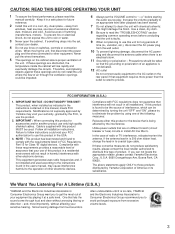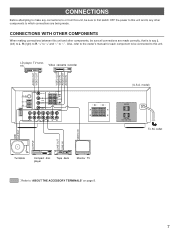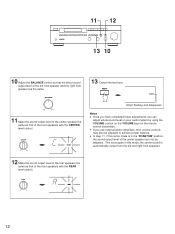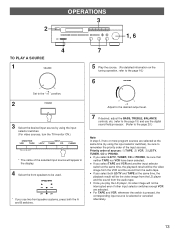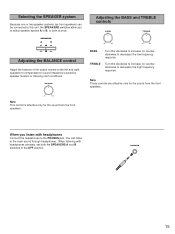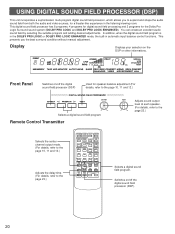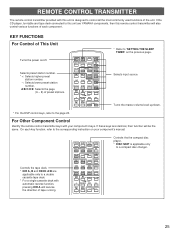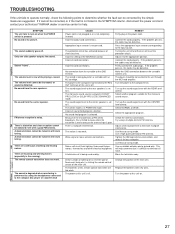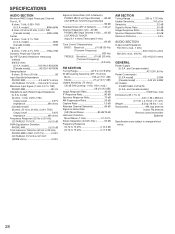Yamaha R-V98 Support Question
Find answers below for this question about Yamaha R-V98.Need a Yamaha R-V98 manual? We have 1 online manual for this item!
Question posted by markmon1121 on July 3rd, 2016
Connecting
Current Answers
Answer #1: Posted by BusterDoogen on July 3rd, 2016 11:08 AM
I hope this is helpful to you!
Please respond to my effort to provide you with the best possible solution by using the "Acceptable Solution" and/or the "Helpful" buttons when the answer has proven to be helpful. Please feel free to submit further info for your question, if a solution was not provided. I appreciate the opportunity to serve you!
Related Yamaha R-V98 Manual Pages
Similar Questions
Where can I find the PC board where the audio jack plugs into. The one in mine has a lose connection...
i want to know how to connect each rca at the rear side .thanks
hiHow do i connect my 5 speakers and subwoofer to my yamaha reciever . Also do i then switch to aux ...
My subwoofer has a red and black connection.. How would you hook up to my Yamaha HTR 5240?
My combination DVD/CD changer has a TOSlink optical digital audio output as ell as an analog (R+L) o...