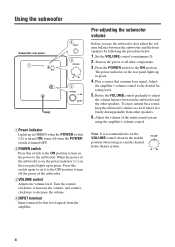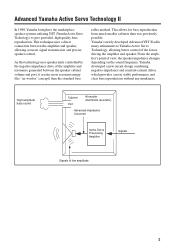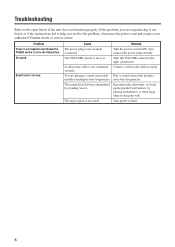Yamaha YST-SW012 Support Question
Find answers below for this question about Yamaha YST-SW012.Need a Yamaha YST-SW012 manual? We have 1 online manual for this item!
Question posted by glennhurst612002 on November 18th, 2021
Audio Jack Connection
Current Answers
Answer #1: Posted by hzplj9 on November 18th, 2021 6:38 PM
https://www.manualslib.com/manual/783006/Yamaha-Yst-Sw012.html
By following the disassembly instructions you will be able to identify the audio connector and remake the connection or replace the socket if broken.
Hope that solves your problem
Related Yamaha YST-SW012 Manual Pages
Similar Questions
Just brought a Bluetooth receiver/converter for my Yamaha av receiver( htr 267) but the audio and RC...
How do we connect this device to Sirus dock?. AlsoWhat cable do we need and where can we get it?
I'm looking to buy the YST-SW012 sub woofer, however I need to know what connections it uses to conn...