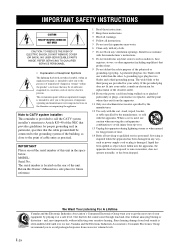Yamaha TSX 130 - CD / MP3 Clock Radio Support and Manuals
Get Help and Manuals for this Yamaha item

View All Support Options Below
Free Yamaha TSX 130 manuals!
Problems with Yamaha TSX 130?
Ask a Question
Free Yamaha TSX 130 manuals!
Problems with Yamaha TSX 130?
Ask a Question
Most Recent Yamaha TSX 130 Questions
Radio Station Stuck On A Particular Frequency
Hi, I'm unable to change manually the radio station being synthonized; like if it was stuck there or...
Hi, I'm unable to change manually the radio station being synthonized; like if it was stuck there or...
(Posted by benoitjacques135 8 years ago)
Ipod Not Playing Back.
ipod dock not playing back through ipod dock or usb?
ipod dock not playing back through ipod dock or usb?
(Posted by allimardan 11 years ago)
Yamaha TSX 130 Videos
Popular Yamaha TSX 130 Manual Pages
Yamaha TSX 130 Reviews
We have not received any reviews for Yamaha yet.