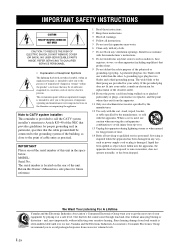Yamaha TSX 130 Support Question
Find answers below for this question about Yamaha TSX 130 - CD / MP3 Clock Radio.Need a Yamaha TSX 130 manual? We have 1 online manual for this item!
Question posted by allimardan on May 5th, 2012
Ipod Not Playing Back.
ipod dock not playing back through ipod dock or usb?
Current Answers
Related Yamaha TSX 130 Manual Pages
Similar Questions
Radio Station Stuck On A Particular Frequency
Hi, I'm unable to change manually the radio station being synthonized; like if it was stuck there or...
Hi, I'm unable to change manually the radio station being synthonized; like if it was stuck there or...
(Posted by benoitjacques135 8 years ago)
No Audio From Radio Source On Tsx-70
Hello. This failure happens twice. First time I have no audio from radio source. Ipodand Aux was OK...
Hello. This failure happens twice. First time I have no audio from radio source. Ipodand Aux was OK...
(Posted by glaucoturcato 11 years ago)
What Type Of Cd Does This Use? I Notice It Doesn't Play Mp3?
What type of CD does this system use? I notice it doesn't play Mp3.
What type of CD does this system use? I notice it doesn't play Mp3.
(Posted by cynnicwil 12 years ago)
Playing Along With Usb Device
I have PSR 550B, When playing notes along with the karoke tracks with USB device ,the sound of the n...
I have PSR 550B, When playing notes along with the karoke tracks with USB device ,the sound of the n...
(Posted by kanjirakkattu6 12 years ago)
Playing Midi Or Mp3 Files
Will the YPG 235 play back midi and/or mp3 files from a thumbdrive or a laptop. Same question with t...
Will the YPG 235 play back midi and/or mp3 files from a thumbdrive or a laptop. Same question with t...
(Posted by mandkschmelzer1 12 years ago)