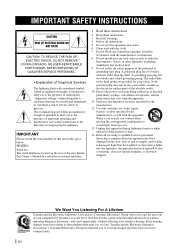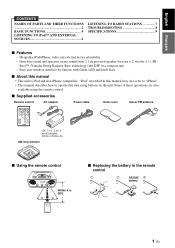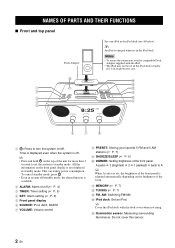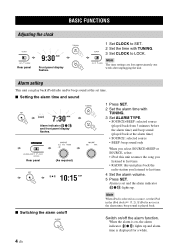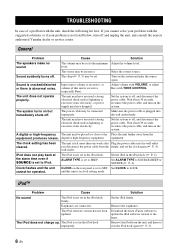Yamaha TSX-70 Support Question
Find answers below for this question about Yamaha TSX-70.Need a Yamaha TSX-70 manual? We have 1 online manual for this item!
Question posted by glaucoturcato on January 10th, 2013
No Audio From Radio Source On Tsx-70
Hello.
This failure happens twice. First time I have no audio from radio source. Ipod and Aux was OK. I tried to leave unit disconnect from power for a long time. Not solved. Failure disappeared after Iphone software update and used on this unit. It worked ok for two months and now it happened again. No changes were made on iphone. Some one con help ? Is there some reset for tsx-70
Thanks
Current Answers
Related Yamaha TSX-70 Manual Pages
Similar Questions
Yamaha Multi Media Speakers Yst-ms201
Speakers worked fine until my computer upgraded to Windows 10. On my screen there is a red X across ...
Speakers worked fine until my computer upgraded to Windows 10. On my screen there is a red X across ...
(Posted by jmayell 3 years ago)
Tsx-w80 Connection Problem
I'm having problems establishing a connection with my iphone4 to the tsx transmitter - the source li...
I'm having problems establishing a connection with my iphone4 to the tsx transmitter - the source li...
(Posted by rodbrooks45 7 years ago)
Price Of Used Yst M5 50 Yamaha Power Multimedia Speaker
(Posted by katdig22 11 years ago)
Control Satellite Speaker On Yamaha Yst-ms50 Doesn't Produce Sound
Hello. I have a set of these speakers and have used them for years. They are great little computer s...
Hello. I have a set of these speakers and have used them for years. They are great little computer s...
(Posted by pyne 12 years ago)