Yamaha YAS-101BL Support Question
Find answers below for this question about Yamaha YAS-101BL.Need a Yamaha YAS-101BL manual? We have 1 online manual for this item!
Question posted by michaelharrah1 on August 25th, 2012
Use With Speaker?
Does this hook up to a receiver?
Current Answers
There are currently no answers that have been posted for this question.
Be the first to post an answer! Remember that you can earn up to 1,100 points for every answer you submit. The better the quality of your answer, the better chance it has to be accepted.
Be the first to post an answer! Remember that you can earn up to 1,100 points for every answer you submit. The better the quality of your answer, the better chance it has to be accepted.
Related Yamaha YAS-101BL Manual Pages
User Manual - Page 2


... one wider than the other apparatus (including amplifiers) that may be of sufficient magnitude to constitute a risk of time. 14 Refer all instructions. 5 Do not use this unit in the literature accompanying the appliance. Retain this Owner's Manual in a safe place for future reference.
1 Read these instructions. 2 Keep these instructions. 3 Heed...
User Manual - Page 3


...meets FCC requirements. Follow all installations.
ii En If you to accessories and/or another product use the product.
2 IMPORTANT: When connecting this product to get the most importantly, without annoying...product in the USA.
3 NOTE: This product has been tested and found to be used according to the instructions found in the users manual, may void your sensitive hearing. FCC ...
User Manual - Page 4


...this unit, and/or personal injury. in order not to the instructions described below. Using
this unit with a voltage other electrical appliances, motors, or transformers to avoid humming ...the earth terminal of speakers.
Burning objects (i.e. Yamaha will form when the surrounding temperature changes suddenly. vacation), disconnect the AC power plug from use of this unit with...
User Manual - Page 5


... 2 Placing 3 Connection 4 Operation 6
Enjoying sound with your preference ......... 7 Additional Information 8 Operation indicators of the unit 11 Troubleshooting 12 Specification 14
What you can be performed using the remote control.
• y indicates a tip for long periods of time, remove the batteries from children. Read the packaging carefully as a result of extremely low...
User Manual - Page 6


Supplied items
Before assembly and connecting, make sure you have received all of the following items.
Main unit × 1
Remote control × 1 Mounting template × ...being performed. (Auto dimmer function)
2 Remote control sensor Receives infrared signals from the remote control of this unit.
23
3 TV remote control sensor Receives infrared signals from the TV remote control.
4 INPUT Selects...
User Manual - Page 7


... mm (1/4" to 3/8")
4 mm (#8)
Minimum
2 to 4 mm
20 mm (3/4")
(1/16" to fall .
• Use commercially available screws that is made of weak materials such as cloth for glasses).
• Do not touch the grille on... the front and bottom of the installation.
• Make sure you use a clean, dry and soft cloth (such as plaster or veneered woods. The customer must be...
User Manual - Page 8
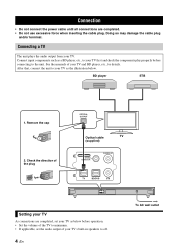
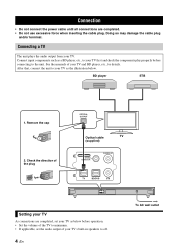
...before connecting to the unit. After that, connect the unit to your TV's built-in speakers to your TV first and check the components play properly before operation. • Set the...SUBWOOFER OUT
SYSTEM CONNECTOR
SUBWOOFER OUT
Setting your TV
As connections are completed. • Do not use excessive force when inserting the cable plug.
Connect input components such as a BD player, etc...
User Manual - Page 9
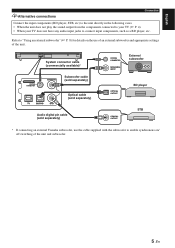
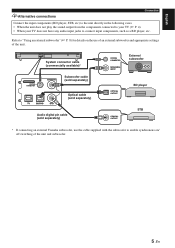
...TV does not have any audio input jacks to enable synchronous on the use of an external subwoofer and appropriate settings of the unit and subwoofer.
5 En Refer to "Using an external subwoofer" (☞ P. 8) for details on / off ... OUTPUT
STB
* If connecting an external Yamaha subwoofer, use the cable supplied with the subwoofer to connect input components, such as a BD player, etc.
User Manual - Page 10
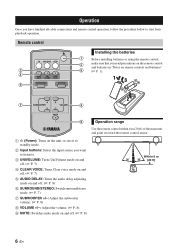
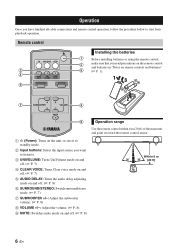
Remote control
Installing the batteries
1
Before installing batteries or using the remote control,
2
make sure that you want ... remote control
and batteries in "Notes on remote controls and batteries"
3
5
(☞ P. 1).
4
13
6
2
7
8
9
Operation range
Use the remote control within 6 m (20 ft) of the main unit and point it toward the remote control sensor.
1 (Power): Turns on and...
User Manual - Page 11


...Clear voice)
This function makes dialogue in surround sound: You can enjoy a realistic sound effect using Yamaha's exclusive AIR SURROUND XTREME.
The color of INPUT indicator depends on the external component, refer...input of
the unit to "TV." English
Basic playback operation
1 Turn your preference
yWhen you use
components such as a BD player.
2 Press the BD/DVD or STB button to
switch...
User Manual - Page 12


...turn off the volume temporarily, press MUTE.
The color of the built-in subwoofer.
• You can use this function to delay sound to synchronize with a lagging video image.
1 Press and hold AUDIO DELAY
... indicator is red, the volume is 0), and red a plus level. Note
You cannot use commercially available powered subwoofer of the main unit, release the button first, then release the ...
User Manual - Page 13


... unit to standby mode. Flashes in standby mode. Try the two solutions below and use .
Use the remote control supplied with unit beneath/under the TV.
The remote control sensor of...; P. 11)
The CLEAR VOICE indicator (for future use the TV remote control signal transmission function, which transmits the TV remote control signal received at the front of the unit to standby mode.
...
User Manual - Page 16


... controls its volume within 6 m (20 ft).
A digital or high-frequency The unit may have received a strong electrical shock, such as from TV Set the volume of the unit may be set
increases...achieved.
Troubleshooting
Refer to
the unit. The speakers make no sound.
Opposite setting of the ...the unit and the external subwoofer by using a subwoofer pin cable. Place the unit...
User Manual - Page 17
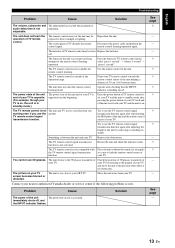
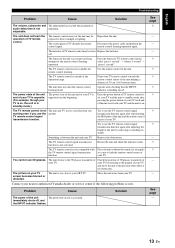
... learning operation.
Try to hide the remote control sensor of
function.
You cannot use the TV remote control signal transmission function again after pressing the power button of ... not available for example)
the TV remote control signal transmission
so as not to use 3D glasses. English
Troubleshooting
Problem
Cause
Solution
The volume, subwoofer and The adjustment has...
User Manual - Page 18


...algorithms that make it possible to achieve 7-channel surround sound with only front speakers, and without notice.
Dolby, Pro Logic and the double-D symbol are ...215; 2 • Impedance Front speaker 6 Ω Subwoofer 3 Ω • Frequency Response (-10 dB, Stereo mode) Front speaker 150 Hz to 20 kHz Subwoofer 50 Hz to change without using wall reflections.
"DTS" and ...
User Manual - Page 19


...set by the Directive for the correct method of Old Equipment and Used Batteries
These symbols on human health and the environment which could otherwise ...negative effects on the products, packaging, and/or accompanying documents mean that used electrical and electronic products and batteries should not be used batteries, please take them to discard these products and batteries correctly, you...
Similar Questions
Yamaha Multi Media Speakers Yst-ms201
Speakers worked fine until my computer upgraded to Windows 10. On my screen there is a red X across ...
Speakers worked fine until my computer upgraded to Windows 10. On my screen there is a red X across ...
(Posted by jmayell 3 years ago)
Whats The Difference Between Yamaha Yas-101 And Yamaha Yas-101bl
(Posted by widebfrol 10 years ago)
Price Of Used Yst M5 50 Yamaha Power Multimedia Speaker
(Posted by katdig22 11 years ago)


