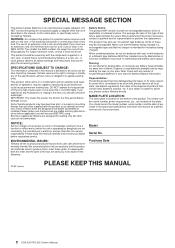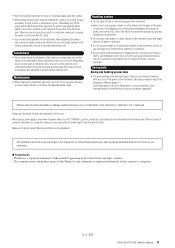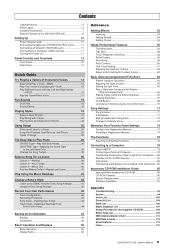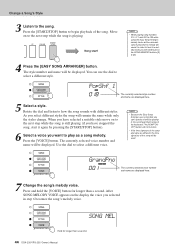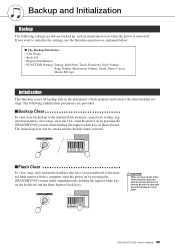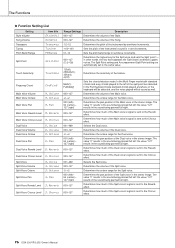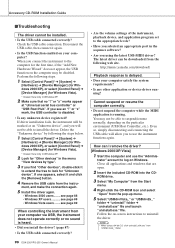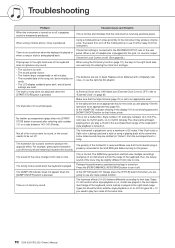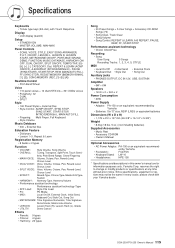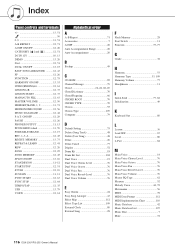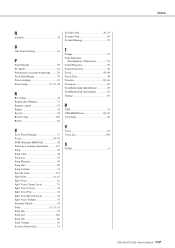Yamaha YPG-235 Support and Manuals
Get Help and Manuals for this Yamaha item

View All Support Options Below
Free Yamaha YPG-235 manuals!
Problems with Yamaha YPG-235?
Ask a Question
Free Yamaha YPG-235 manuals!
Problems with Yamaha YPG-235?
Ask a Question
Most Recent Yamaha YPG-235 Questions
Yamaha Ypg235 Deletion From Memory Problem
how do i delete music from the registered memory bank
how do i delete music from the registered memory bank
(Posted by manlyrileybeckford 9 years ago)
How To Program Sound Settings Yamaha Ypg 235
(Posted by Vlani 9 years ago)
How To Use Dual Voice Yamaha Ypg 235
(Posted by abdalphntm 9 years ago)
How To Create Drum Track Yamaha Ypg
(Posted by terBr 9 years ago)
What Is Equivalent Psr For Ypg 235
(Posted by wamrp 9 years ago)
Yamaha YPG-235 Videos
Popular Yamaha YPG-235 Manual Pages
Yamaha YPG-235 Reviews
We have not received any reviews for Yamaha yet.