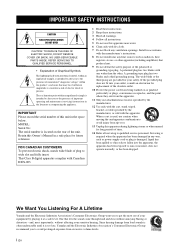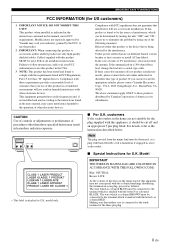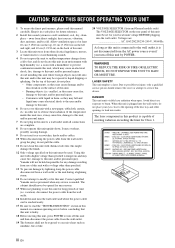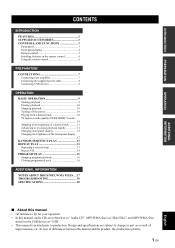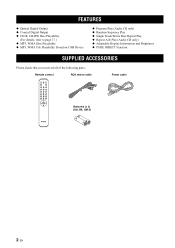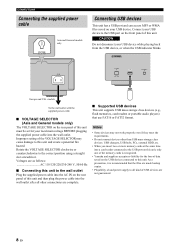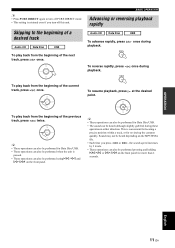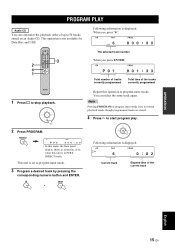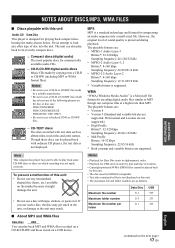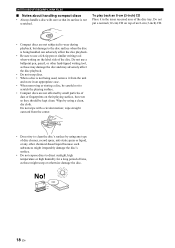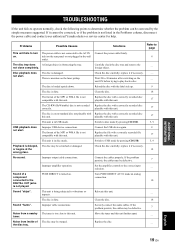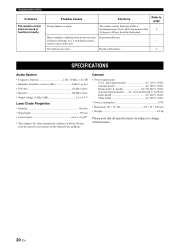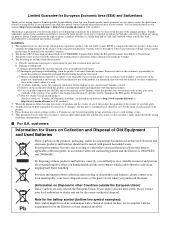Yamaha CD S700 - CD / MP3 Player Support and Manuals
Get Help and Manuals for this Yamaha item

View All Support Options Below
Free Yamaha CD S700 manuals!
Problems with Yamaha CD S700?
Ask a Question
Free Yamaha CD S700 manuals!
Problems with Yamaha CD S700?
Ask a Question
Most Recent Yamaha CD S700 Questions
Psr S700 Yamaha Keyboard Voice Auto Changing Issue....
My keyboard auto change voice after 1.5 and 2 hours playing not stop the any one voice. regular chan...
My keyboard auto change voice after 1.5 and 2 hours playing not stop the any one voice. regular chan...
(Posted by mrzeeshan121 2 years ago)
Voltage
Would you please give some indication wether the general version of this model this model ( 100-240V...
Would you please give some indication wether the general version of this model this model ( 100-240V...
(Posted by amdoubelcaid 11 years ago)
Yamaha CD S700 Videos
Popular Yamaha CD S700 Manual Pages
Yamaha CD S700 Reviews
We have not received any reviews for Yamaha yet.