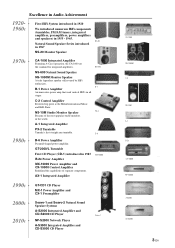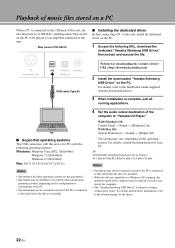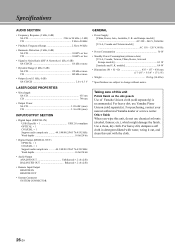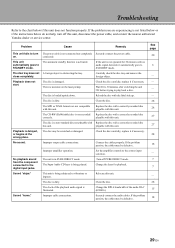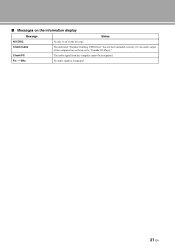Yamaha CD-S2100 Support and Manuals
Get Help and Manuals for this Yamaha item

View All Support Options Below
Free Yamaha CD-S2100 manuals!
Problems with Yamaha CD-S2100?
Ask a Question
Free Yamaha CD-S2100 manuals!
Problems with Yamaha CD-S2100?
Ask a Question
Yamaha CD-S2100 Videos
Popular Yamaha CD-S2100 Manual Pages
Yamaha CD-S2100 Reviews
We have not received any reviews for Yamaha yet.