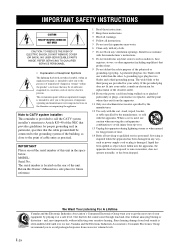Yamaha TSX 130 Support Question
Find answers below for this question about Yamaha TSX 130 - CD / MP3 Clock Radio.Need a Yamaha TSX 130 manual? We have 1 online manual for this item!
Question posted by kaysmith1ks on November 7th, 2011
Setting Time
How do you set the time on the Yamaha TSX 130?
Current Answers
Related Yamaha TSX 130 Manual Pages
Similar Questions
Radio Station Stuck On A Particular Frequency
Hi, I'm unable to change manually the radio station being synthonized; like if it was stuck there or...
Hi, I'm unable to change manually the radio station being synthonized; like if it was stuck there or...
(Posted by benoitjacques135 8 years ago)
I Am Having Trouble Burning A Cd . I Have Downloaded To My Desktop In Mp3 Format
(Posted by delanasmail 10 years ago)
No Audio From Radio Source On Tsx-70
Hello. This failure happens twice. First time I have no audio from radio source. Ipodand Aux was OK...
Hello. This failure happens twice. First time I have no audio from radio source. Ipodand Aux was OK...
(Posted by glaucoturcato 11 years ago)
Can You Play A Radio, Cd Player, Or Phone With A Yamaha Dtx 2.0 Drum Set?
(Posted by Taylored4tx 11 years ago)
What Type Of Cd Does This Use? I Notice It Doesn't Play Mp3?
What type of CD does this system use? I notice it doesn't play Mp3.
What type of CD does this system use? I notice it doesn't play Mp3.
(Posted by cynnicwil 12 years ago)